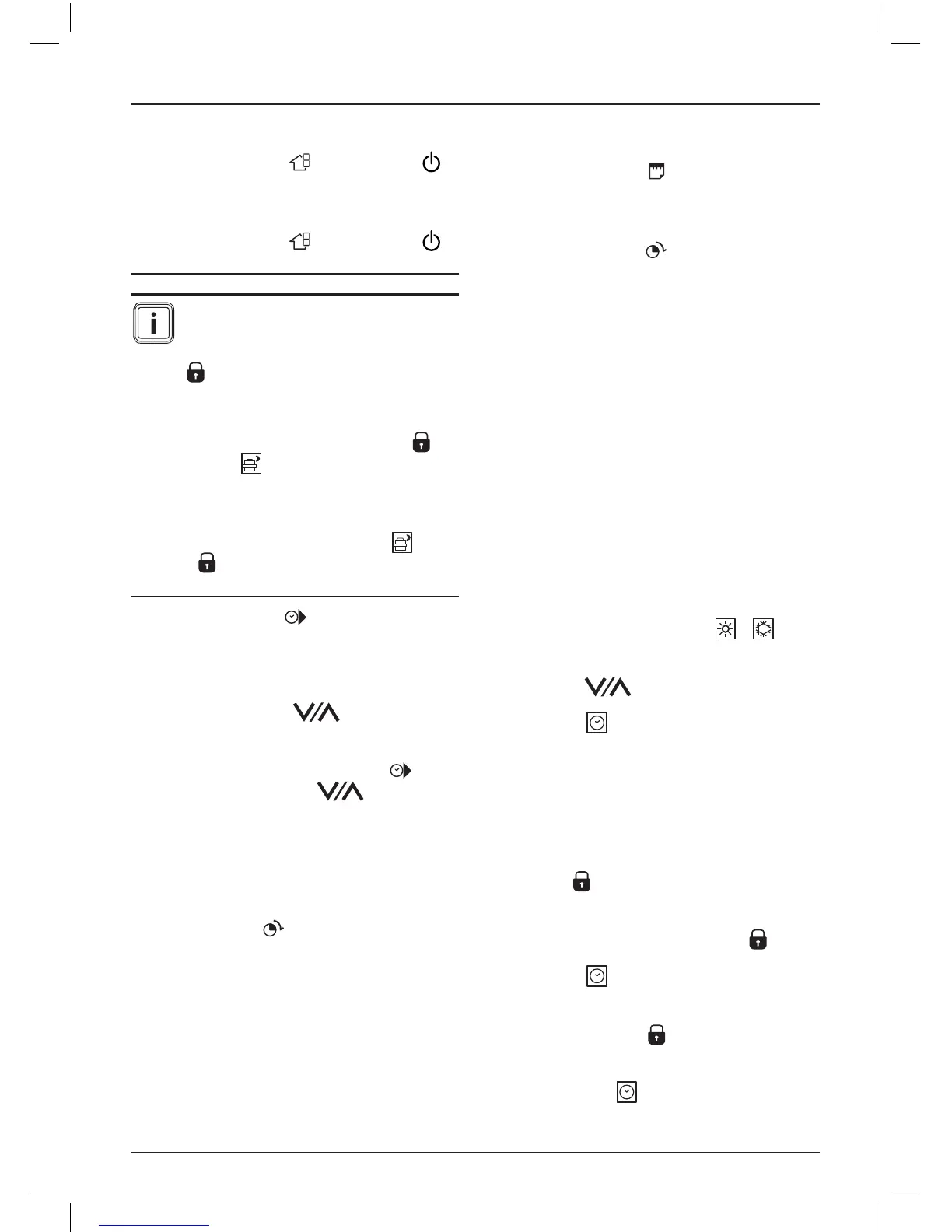0020128293_00-02/11-Vaillant
- 5 -
- If the heat pump is already ON, by
pressing the button ( ), the symbol ( )
is displayed and it is switched OFF.
- If the heat pump is already OFF, by
pressing the button (
), the symbol ( )
disappears and it is again switched ON.
If you want to activate or deactivate
the heat pump's Silent mode during
a time interval, press on the button (
). Silent mode lets you reduce the
noise generated by the heat pump.
- If the heat pump's silent mode is
deactivated, by pressing the button (
), the symbol ( ) is displayed and silent
mode is activated.
- If the heat pump's silent mode is already
activated, by pressing the button (
), the
symbol ( ) disappears and silent mode is
deactivated.
• Pressthebutton(
).
Themessage"6:00AM"isdisplayedand
ashes.
• Pressthebuttons(
)tosetthe
desiredstarttimeforthetimeinterval.
• Pressoncemoreonthebutton(
),
thenusethebuttons( )tosetthe
minutes.
TheendoftimeintervalP1also
correspondstothestartoftimeintervalP2.
• TomodifytimeintervalP2,presstwice
onthebutton(
).
"P2"isdisplayedandashes.
• Repeatthesameproceduretomodifythe
timesfortimeintervalsP2,P3,P4,P5,P6.
• Ifyouhaveoptedfordierent
programmingforeachdayoftheweek
(1,2,3,4,5,6,7),repeatallthese
stagesforeachday.
Tocheckyourprogramming:
• Pressthebutton(
)asmanytimesas
necessarytochecktheprogrammesfor
thedays.
• Pressthebutton(
)asmanytimes
asnecessarytocheckthetimesinyour
timeintervals.
Iftheprogrammingisincorrect,"--"andthe
3symbols▾aredisplayed.
• Validateyoursettingsbypressingthe
button(OK).
Thisfunctionletsyoutemporarily
departfromthecurrentprogramme
andtemporarilychangetheambient
temperatureinthedwelling.
• Pressthebutton(M)toselectthe
desiredfunctioningmode(
/ ).
• Adjustthedesiredtemperaturewiththe
buttons(
).
Thesymbol(
)ashesonthedisplay.
Theambienttemperaturesettingwillbe
changeduntilthenextprogrammedchange
oftimeinterval.
• Tomaintainthistemperatureduringthe
nextprogrammedtimeinterval,pressthe
button(
).
• Ifyouwanttoreturntotheinitial
temperature,pressthebutton(
).
Thesymbol(
)disappears.
• Tocancelthetemporarymodication,
pressthebutton(
).
Thecurrentprogrammeresumesnormally
andthesymbol(
)isdisplayed.
HOWTOUSEYOURAPPLIANCE
