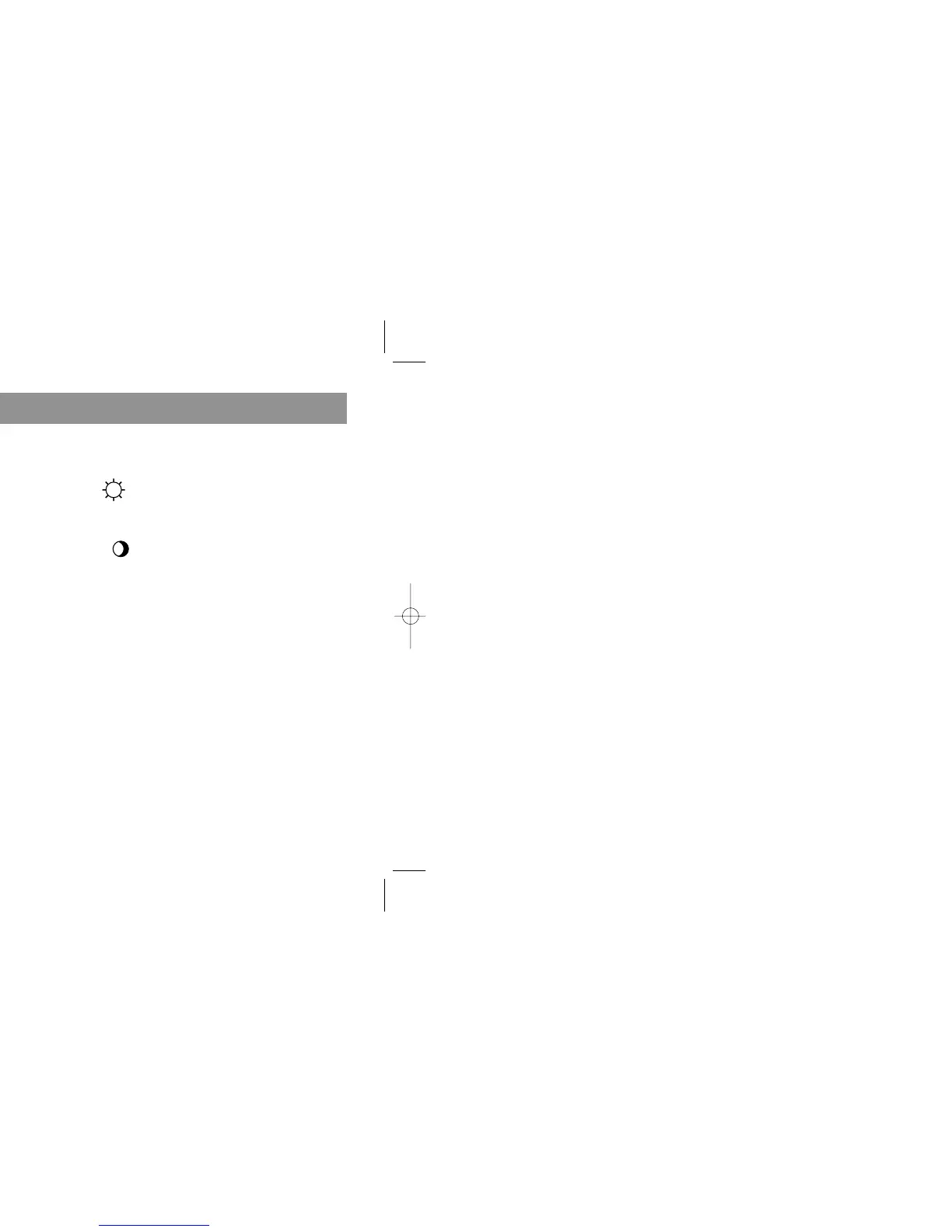1 Indicator light
2 Operating mode switch
The time is controlled as follows:
Heating constantly off
Heating constantly on
Automatic heating programme
3 Minute hand*
For showing and setting the time
4 Reference triangle*
Indicates the time of day e.g. Fig. 1 “15.00“
5a Slide in the tappets*
Tappet in = = heating on
5b Slide out the tappets*
Tappet out = = heating off
6 Time fo day
The time of day can be read opposite the
reference triangle (4). Please note that the time of
day is given using a 24 hour clock.
*
The timer with the minute hand (3) and the tappets (5a, 5b) are accessible after opening the inspection window.
1 Operating Summary
4
GB
24h Timeclock 11.04.2001 9:05 Uhr Seite 4
