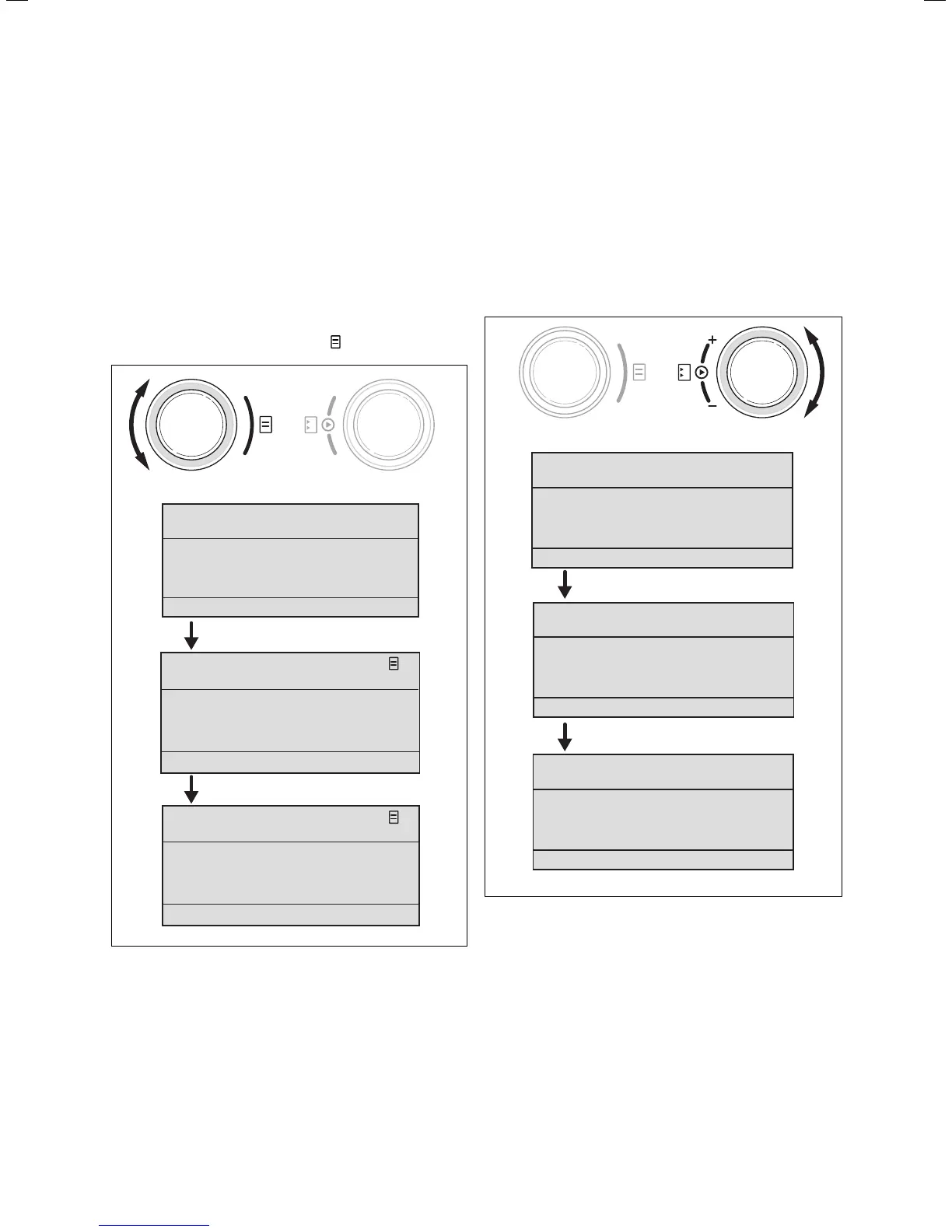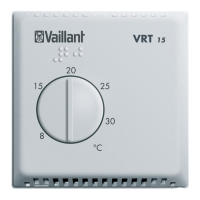9Operating Manual VRC 430 0020042468_02
4.3.1 Show various display screens
You can scroll through the individual screens of the dis-
play, like you do with a book, by turning the left-hand
dial.
Example:
You are now in the basic display. Instructions for ac-
cessing the basic display are given in Chapter 4.3.3
⇒ Turn the left-hand dial one position (click) clockwise.
The screen now shows display page 1 with the
options for making changes to the
basic data.
56.0 °C
Auto
> Select room temperature
21.0 °C
Th. 12.01.06
11:46
3.0 °C Outside
HC1
Auto DHW
Day of week
We
12 : 00
> Set day of week
21 . 06 . 06
Basic data
1
Date
Time
1
> Select day of week
21.5 °C
HC1
2
Mo
2
Time programme
3
06 : 00 - 10 : 40
: - :
: - :
Auto
Summer/winter time changeover
Fig. 4.4 Displaying various screens
4.3.2 Changing parameters
⇒ Rotate the right-hand adjuster to jump to the indi-
vidual modifiable parameters within the display
screen.
The position is indicated by the
cursor (see Fig. 4.5).
If a parameter (e.g. a date with day, month, year) has
several elements, jump from one element to the next by
rotating the right-hand dial.
56.0 °C
Auto
> Select room temperature
Th. 12.01.06
11:46
3.0 °C Outside
HC1
Auto DHW
21.0 °C
56.0 °C
Auto
> Select operation mode
Th. 12.01.06
11:46
3.0 °C
HC1
Auto DHW
21.0 °C
56.0 °C
Auto
> Select target hot water
Th. 12.01.06
11:46
3.0 °C
HC1
Auto DHW
21.0 °C
Outside
Outside
Fig. 4.5 Jump to the various modifiable parameters
Operation 4