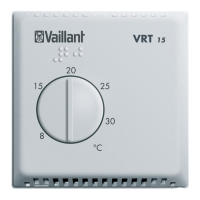12
13
Manually altering your heating and hot water schedule - week overview
Copy day
If you would like one day to
mirror another, you can press
the copy icon to then paste it
onto another day
Paste day
Now, you have copied your
desired settings, the remaining
Copy icons will now change into
a Paste icons. De-select the days
you do not want to paste by
pressing on the icon. Once you
are happy with your settings,
click done.
Copy
Paste
Press the clock symbol
in the top right hand
corner of the main
display to access the
screen below
Day Selection (Android only)
Touch to choose which day you
would like to edit
Time Throughout The Day
Scroll to change the time
throughout the day
Desired Heating Temperature
Shows the desired heating
temperature throughout the set
time period
Hot Water Mode
Shows if the hot water is on or off
during the set time period
Edit Time Period
Touch here to modify the
time periods, desired room
temperature and hot water mode
Modify Profiles
Touch here to see a display of
all current profiles, (e.g. night, at
home, away)
Add a time period
Touch here to add a time period,
you can select a temperature
profile or input your own
temperatures
Manually altering your heating and hot water schedule - add a heating period or profile
Choose the day you wish to edit

