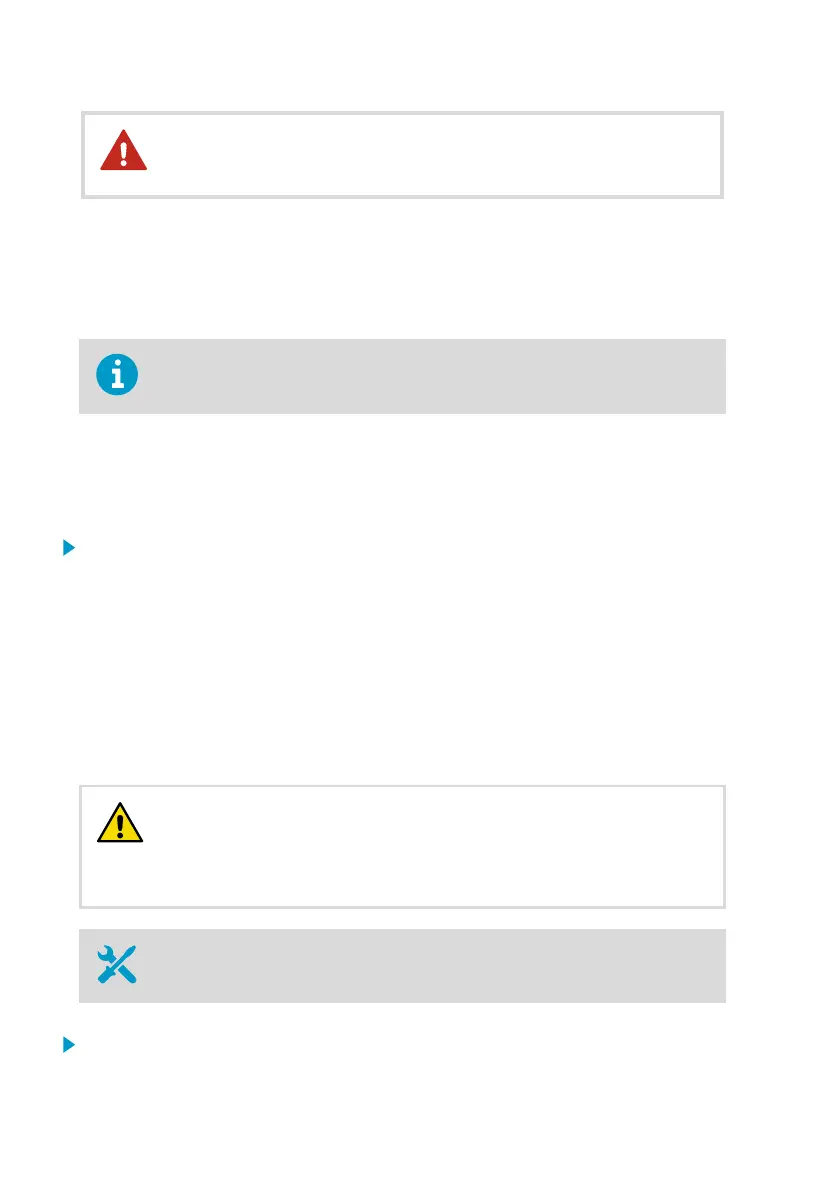Indigo80 battery
For battery and AC adapter safety considerations and technical
specifications, see Indigo80 Safety Guide (M212872EN), which is delivered
with Indigo80.
WARNING!
Indigo80 has a rechargeable battery that is already in place as shipped from the factory. The
battery is delivered partially charged.
Recharging Indigo80 battery
Note the charging temperature of the battery, 0 … +45 °C (+32 …+113 °F).
The battery level indicator displays an estimate of the capacity remaining in the Indigo80
battery. Battery level percentage and a corresponding battery symbol (green – yellow – red)
are shown in the lower right corner of the Indigo80 display.
To recharge the battery:
1. Connect the USB-C connector of an AC adapter to Indigo80.
The USB-C port is located on the bottom of Indigo80.
2. Plug in the AC adapter to a wall socket.
A yellow lightning symbol in the lower right corner of the display indicates that the
battery is charging. When the display is o, charging status is indicated by a green LED in
the keypad. Typical recharge duration from empty to full battery with a 45 W adapter is
approximately 2 h.
Removing battery
If you need to replace the M4×14 hex screws on the back cover of
Indigo80 with new ones, make sure the replacing screws are identical to the
original ones: exactly 14 mm (0.55 in) in length. Screws that are shorter or longer
than 14 mm (0.55 in) may damage the device or compromise its ingress
protection.
CAUTION!
• 2-mm Allen key for the M4×14 hex screws on the back cover of Indigo80
1. Detach any USB or probe connection cables from Indigo80.
2. Turn o Indigo80 by pressing the power button for 2 seconds.
10 M212723EN-B
