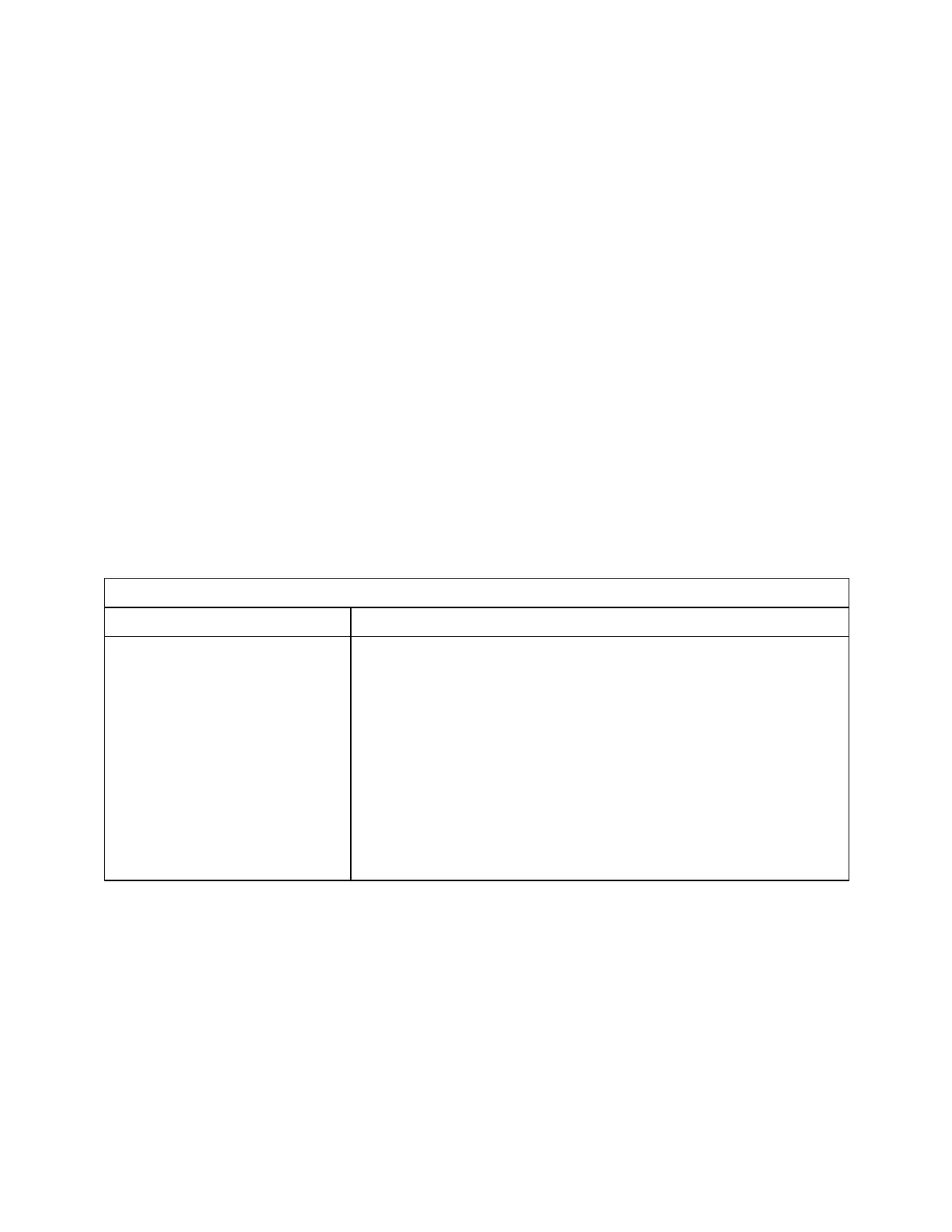3
• Connection to an electrical backbox is
accomplished by channeling wire through the
ball of the base and making appropriate
connections. The base has holes punched for a
double-gang square box, but by punching out
additional knockout holes, the base can be
mounted to a single-gang or octagon box (See
Figure 2).
The horns may be rotated or moved up and down to
obtain the desired position by loosening the position
adjustment knob (See Figures 1 and 2) at the bottom
of the unit approximately one turn. Make required
adjustments and re-tighten knob.
TECHNICAL ASSISTANCE
When trouble is reported, verify the unit is properly
connected and there are no broken connections
leading to this unit. Ascertain volume control is
turned up.
Assistance in troubleshooting is available from the
factory. When calling, you should have a VOM and a
test set and call from the job site. Call (540) 563-2000
and ask for Technical Support, or call (540) 767-1555
for Valcom 24-hour Faxback System or visit our
website at http://www.valcom.com.
Valcom equipment is not field repairable. Valcom, Inc.
maintains service facilities in Roanoke, VA. Should
repairs be necessary, attach a tag to the unit clearly
stating company name, address, phone number,
contact person, and the nature of the problem. Send
the unit to:
Repair and Return Dept.
Valcom, Inc.
5614 Hollins Road
Roanoke, VA 24019-5056
TROUBLESHOOTING CHART
PROBLEMS PROBABLE CAUSES AND CORRECTIONS
No Sound • Check that volume control is turned up (clockwise).
• Check presence and polarity of -24VDC and GND.
• Using a telephone test set, check for the proper audio level on the Tip
and Ring leads, and if necessary also at the source.
Low Volume • Check that volume control is turned up (clockwise).
• Check voltage at the horn when in use, -18 to -24VDC required.
• Using a telephone test set, check for proper audio level on Tip and Ring
leads. It is possible that some low level audio will be heard with only one
side of Tip and Ring connected.
Loud Squeal • Lower volume of horn.
• Aim horn in different direction.
• Increase the distance between the telephone and horn.
• Install a confidencer on the telephone in severe problem areas.
