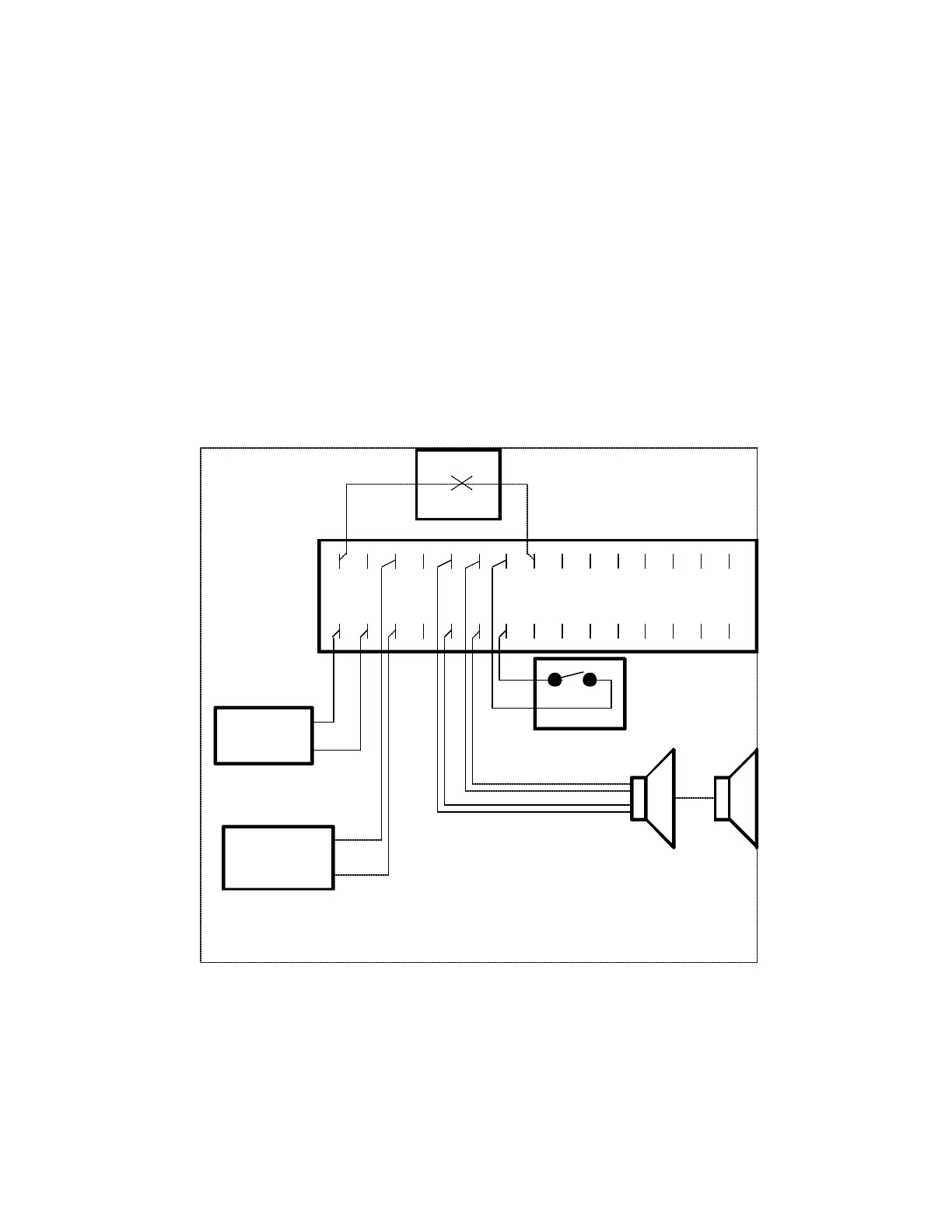7
WIRING INSTRUCTIONS
__ 1. Connect telephone system dry contact
closure to pins 15 and 8.
__ 2. If using Valcom paging speakers:
__ (a) Connect audio output from page control
unit to pins 13 and 28.
__(b) Connect Tip and Ring of each Valcom
speaker to pins 11 and 26.
NOTE: If the page control unit provides a
background music input, the page out terminals may
be connected to the BGM input and the speaker
connected directly to the page control unit.
__ 3. If using a high power amplifier, connect pins
11 and 26 to a line level input on the
amplifier.
__ 4. If using a night switch, connect it to pins 9
and 24. When the switch is closed, the
V-9936A is disabled.
__ 5. Set speaker select switch to the desired
position Lo Z (8 Ohms) on a one-way
system, Hi Z (45 Ohms) on a talkback
system.
__ 6. Plug in power supply (See the Power
Connection section).
__ 7. Test system and adjust volume as required.
15 14 13 12 11 10 9
8 7 6 5 4 3 2 1
30 29 28 27 26 25 24 23 22 21 20 19 18 17 16
24VDC
POWER
SUPPLY
-
+
NIGHT SWITCH
SPEAKERS
V-9936A
FIGURE 5 - CONNECTIONS FOR A TELEPHONE SYSTEM
WITH A COMMON AUDIBLE CONTACT CLOSURE
AUDIO OUT
PAGE CONTROL UNIT
TELEPHONE SYSTEM
DRY CONTACT CLOSURE
FOR NIGHT RING
