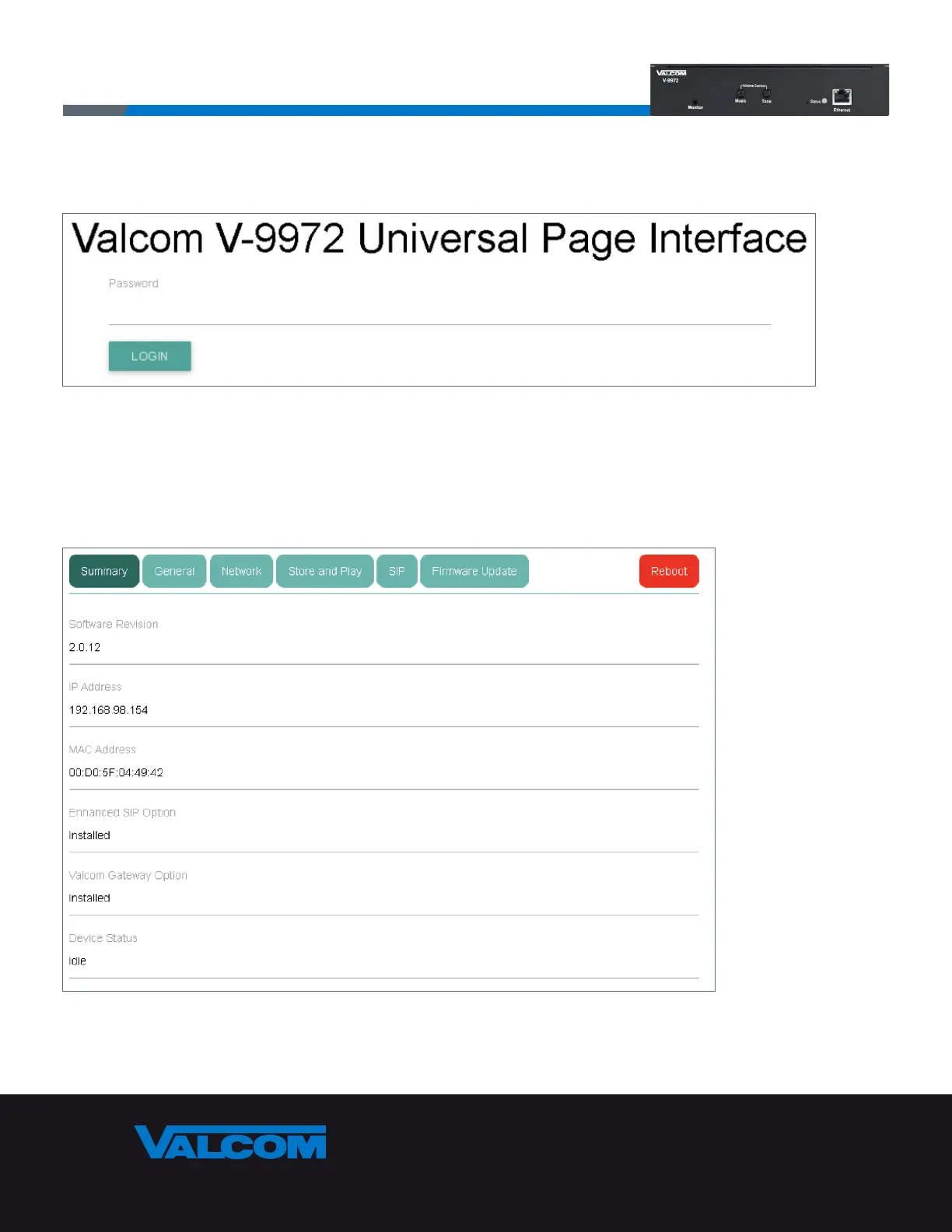www.valcom.com
I
540.563.2000
I
800.825.2661
®
Web Programming Tool
The V-9972 includes a web interface for programming most of the available options.
To access the web programming pages, open a web browser and enter the IP address of the V-9972.
The default password is admin. Enter this and click on LOGIN. The Summary page will be displayed When programming
through the web interface, the changes made on each page are not stored until the Apply button is clicked. Moving to
another page without clicking Apply will discard the changes. Settings are also not effective until the V-9972 has been
rebooted. If multiple changes are being made, click Apply before moving to a different page, but the Reboot can be
delayed until finished with other changes.
All of the fields on the Summary page are read-only, and reflect the current status of the V-9972. The first section of
the screen displays property information about the device. Note the two fields for “Enhanced SIP Option” and “Valcom
Gateway Option” indicate whether the L9972-1 and L9972-2 licenses have been installed.
Page 13
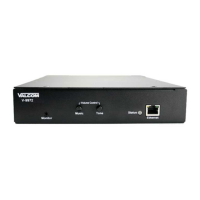