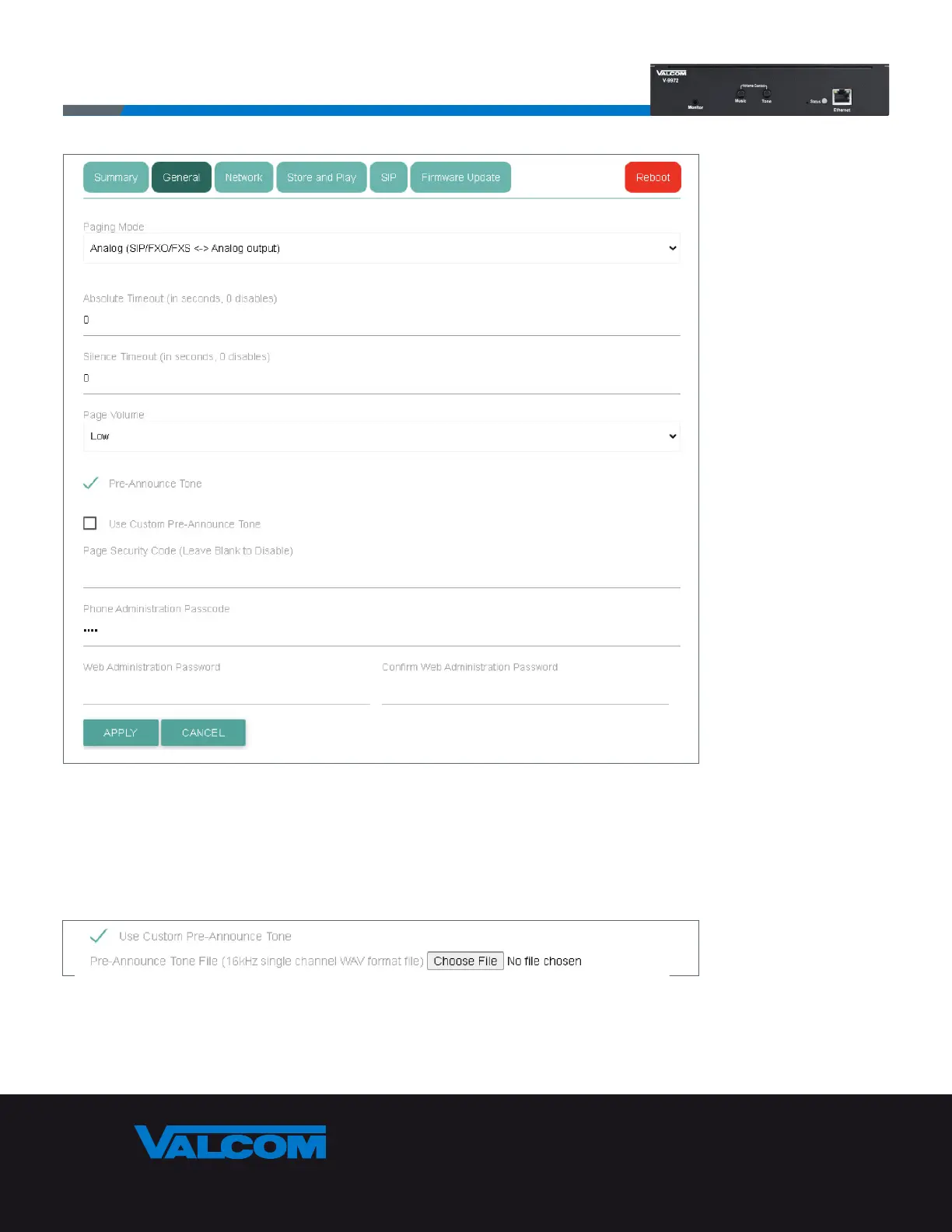www.valcom.com
I
540.563.2000
I
800.825.2661
®
Web Programming Tool
The General page includes settings for the Absolute Timeout (0-3600) and the Silence Timeout (0-600) in number of
seconds (If DIP switches 2-5 are ON). Entering 0 for either disables that timeout. If Store and Play is active then Absolute
Timeout is not configurable or displayed.
Page Volume can be selected as Low or High.
Pre-Announce Tone, if checked, plays a tone prior to the page.
The Pre-Announce Tone can be customized using an audio file in 16kHz, single channel WAV format. To do this, check
the “Use Custom Pre-Announce Tone” and an additional line will be displayed to select and upload the new audio file.
Click “Choose file” to select a file in 16kHz single channel WAV format, preferably no longer than a few seconds in duration.
The Page Security Code is a numeric value, up to 10 digits, that can be set to restrict paging. When a page is attempted, the
caller must enter this code to complete the connection.
You can also set the passcode for Phone Administration using DTMF (default is 9972). This can be up to 10 digits and is
used when configuring the V-9972 via the telephone interface.
Page 15
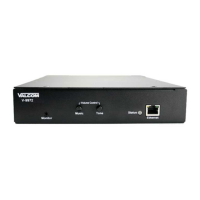