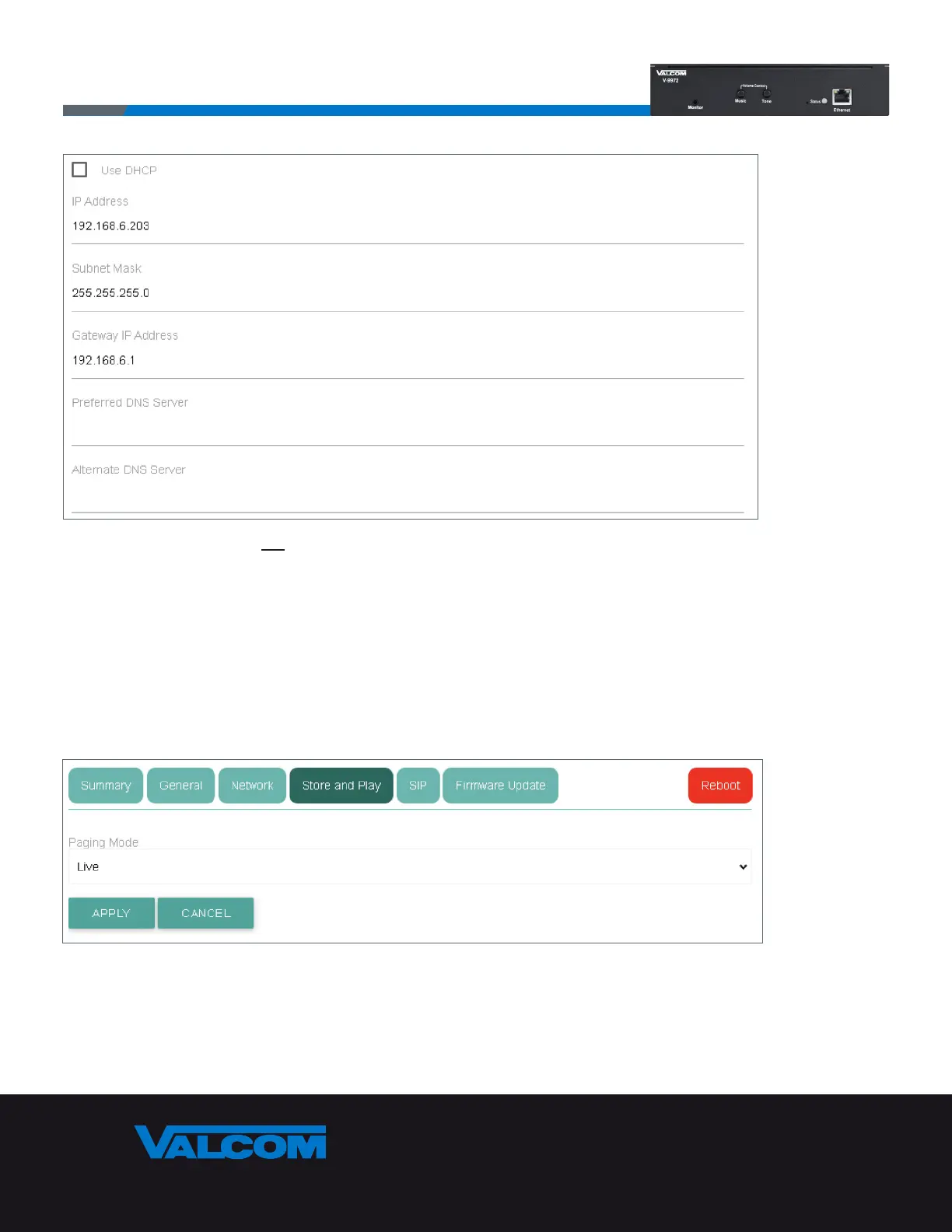www.valcom.com
I
540.563.2000
I
800.825.2661
®
Web Programming Tool
On the Store and Play tab, the Paging Mode can be configured as either Live (default) or Store and Play.
In Live mode, the audio from the caller is sent to the output immediately.
Page 17
If the Use DHCP checkbox is not checked, the IP address information can be entered as static values. The web page will
display fields for the IP Address, Subnet Mask and Gateway IP Address. The fields for DNS Server entries are optional,
although other programming options for SIP may require the DNS entries to be entered.
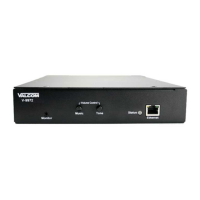