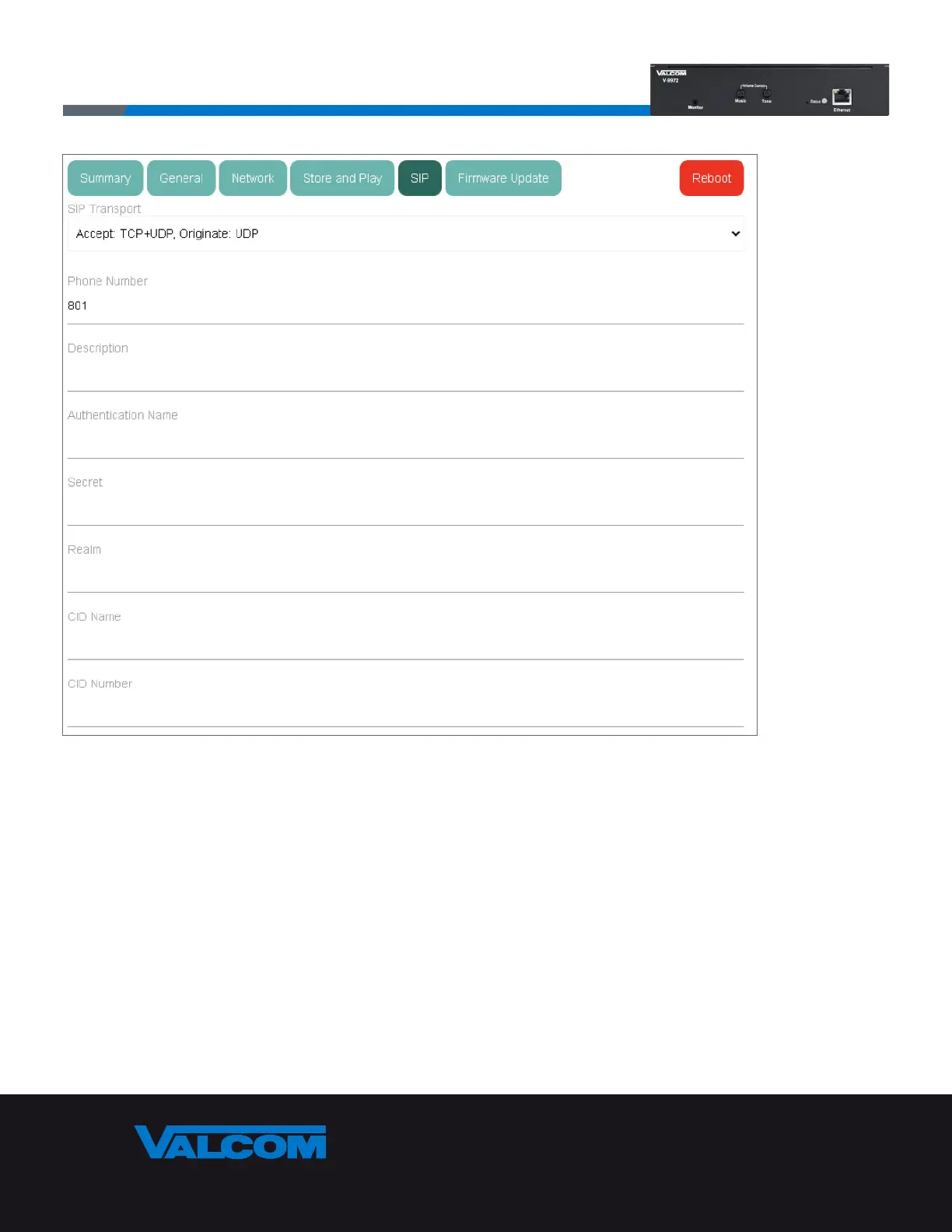www.valcom.com
I
540.563.2000
I
800.825.2661
®
Web Programming Tool
Page 19
The SIP tab provides fields to configure the basic settings to allow this device to register with a SIP enabled PBX.
SIP Transport – Allows configuring for accepting/originating either UDP or TCP protocol
Accept: TCP+UDP, Originate: UDP (default)
Accept: UDP, Originate: UDP
Accept: TCP+UDP, Originate: TCP
SIP Channel Priority – (Displays when Store and Play is selected) sets the priority (Low, Normal or High) of the
messages received on this SIP channel.
Phone Number – defines the unique number that is assigned to this device. The SIP Phone Number, or directory
number, is the number this device will respond to for inbound connections. Phone Numbers can contain letters,
numbers, period (.) or dash (-).
Description – is a text description of this SIP identity
Authentication Name – is the identification used to register with a SIP server or Proxy. This can also be referred to
as a username for the SIP server.
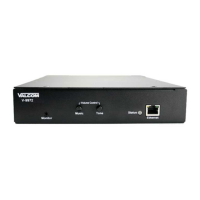