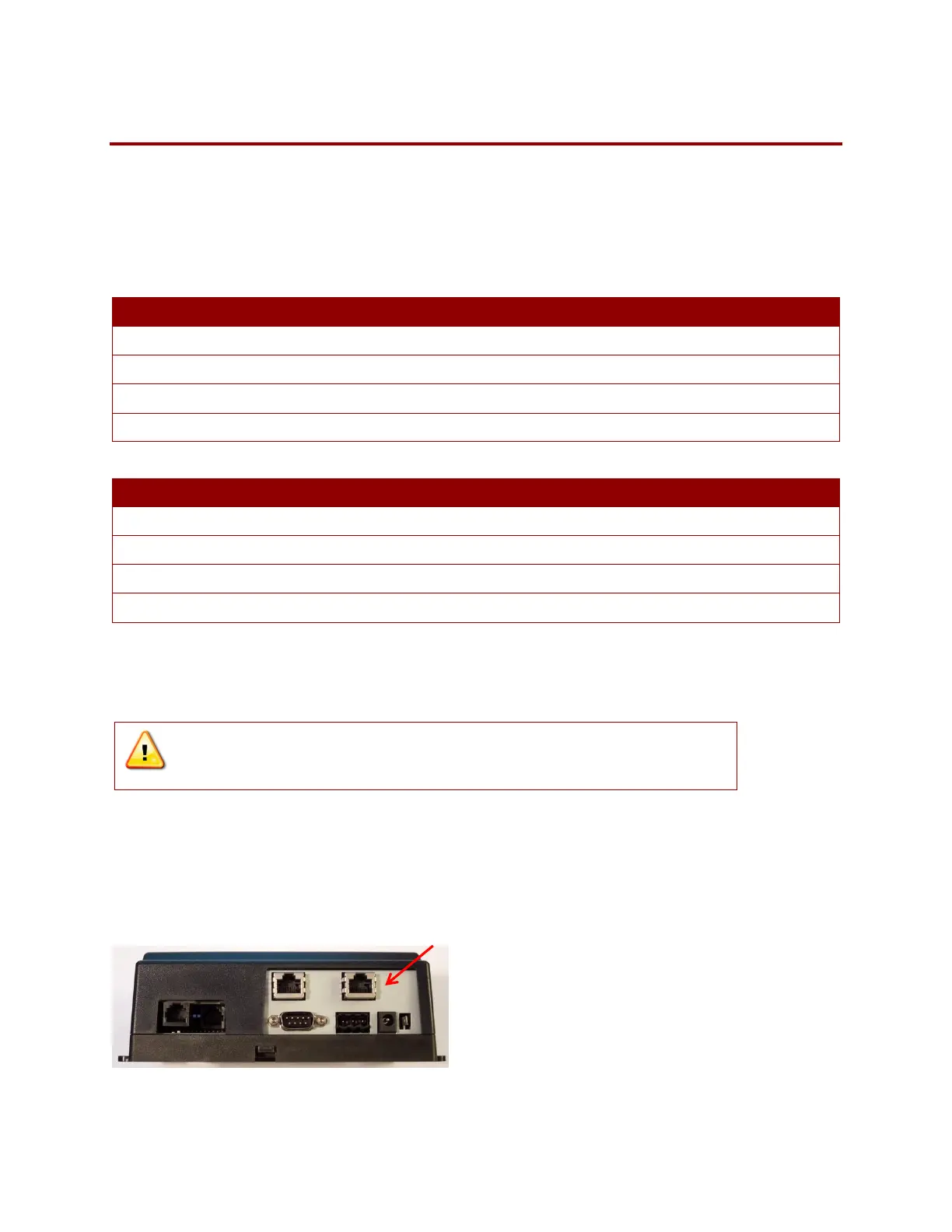Valent Controls IOM 12 IOM-C1-0616
Part Number 474626
Using the Universal Maintenance Tool (UMT)
Installing the Software
The JENEsys PC3000e requires an updated
version of the UMT and cannot be configured
using the same UMT as was used with the
PC1000.
Download and install the new UMT prior to
arriving at the job site. The software must be
installed on a Windows-based PC, and runs the
best using a Windows XP-based operating
system.
PC3000e UMT 3.8.U1 (also known as UMT 3.8.110)
First Ship Date: June 15, 2016 (approximately)
Download: https://www.dropbox.com/sh/4caowjsfd5x7sd2/AADUpJX86cI0dmLMxa1b1ZVba?dl=0
Installation Instructions: described in the following section
Last Ship Date: June 14, 2016 (approximately)
Download: https://www.dropbox.com/sh/7pbdqy4nrfwxef8/AAC7HB3UIs4fDjLZ0QkbfyDaa?dl=0
Installation Instructions: V3 Controls IOM – available for download using link above.
It is likely that both versions of the UMT will be installed on a service technician’s laptop. There are no
know issues with having two versions of the UMT installed on a single laptop. Contact Valent Service for
assistance and use of either UMT version.
CAUTION:
UMT 3.8.U1 (UMT 3.8.110) is compatible with PC3000e controllers only.
UMT 3.6.406 is compatible with PC1000 controllers only.
Connecting to the Controller
Connect the computer to the JENEsys controller
using a CAT5 Ethernet cable. The computer
should be connected through its LAN connection
(Ethernet port). The controller should be
connected using the LAN1 port as shown in the
following figure.
