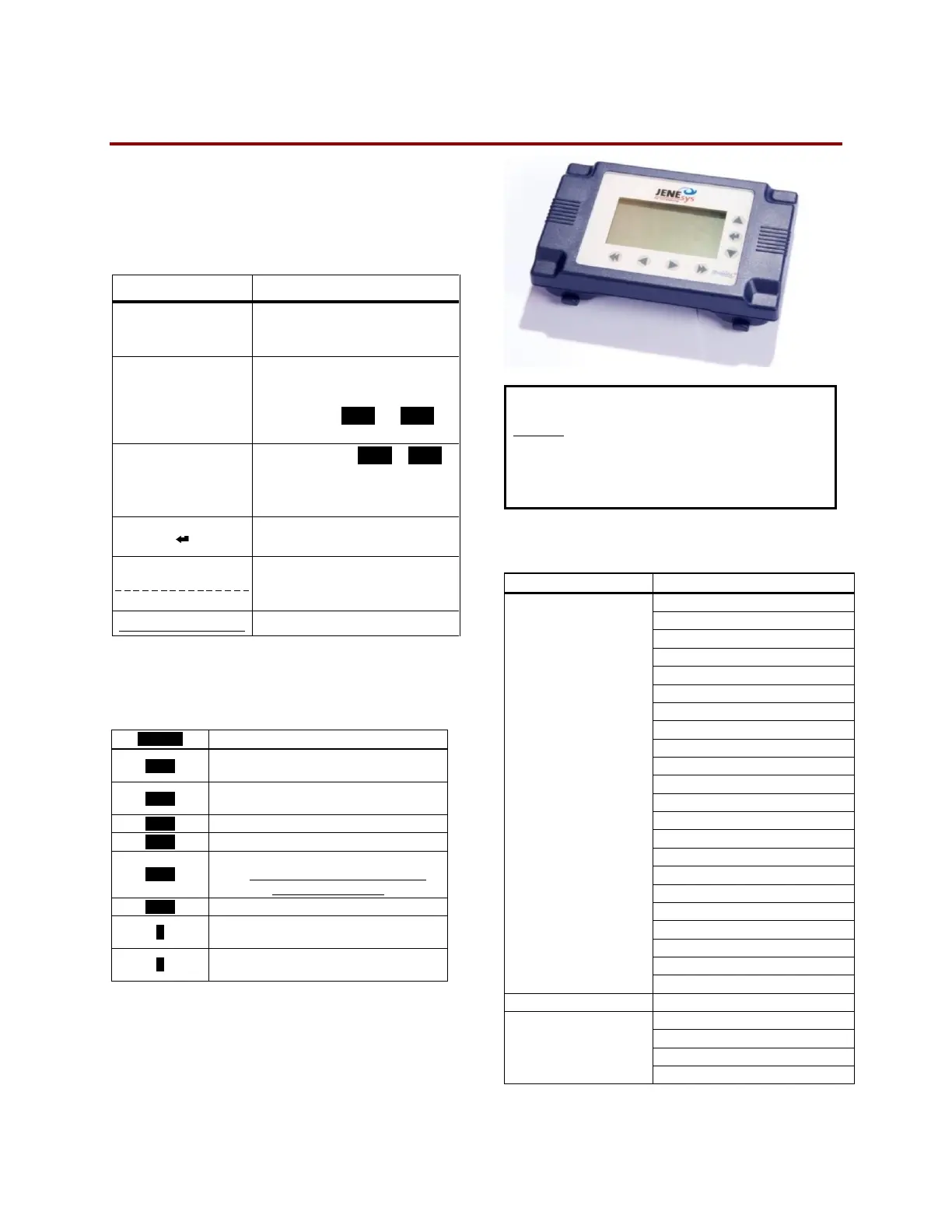Valent Controls IOM 5 IOM-C1-0616
Part Number 474626
Using the LCD
Keypad Buttons
Seven interface buttons are located on the
bottom and right of the LCD interface. These
buttons are used to navigate through menu
items and between fields, or to change the value
of a field.
Use to scroll through items or
to increase or decrease the
value of a selected setpoint.
Use to scroll horizontally through items
or to position the cursor below an
editable setpoint digit. These are also
used for the PREV and NEXT
functions if indicated.
Use to select the MENU or LAST
command if indicated. The ►►
button is also used to save a
setting.
Use ENTER to select a value or to
enter a value into memory.
This indicates a status-only field.
The value of this field can be
viewed but not changed.
The value of this field can be changed.
Menu Commands
The LCD may display on-screen commands,
which can be selected by pressing the arrow
button below it.
Select this command to go back to the previous
menu.
Select this command to go to the next set of menu
options.
Select this command to return to the main menu.
Select this command to advance to the last menu.
Select this command to set the value to Null or
NA. This action is not recommended unless
instructed by the factory.
Select this command to cancel the current action.
Select this command to move one character or
decimal place to the left.
Select this command to move one character or
decimal place to the right.
Main Menu
At initial startup or after a power cycle, the
controller requires several minutes to start,
during which time the screen may be blank. The
controller then defaults to the main menu, from
which Points, Scheduling, and System Settings
are available.
The following parameters are accessible. Refer
to the LCD Map on page 11 for a complete list of
all points.
