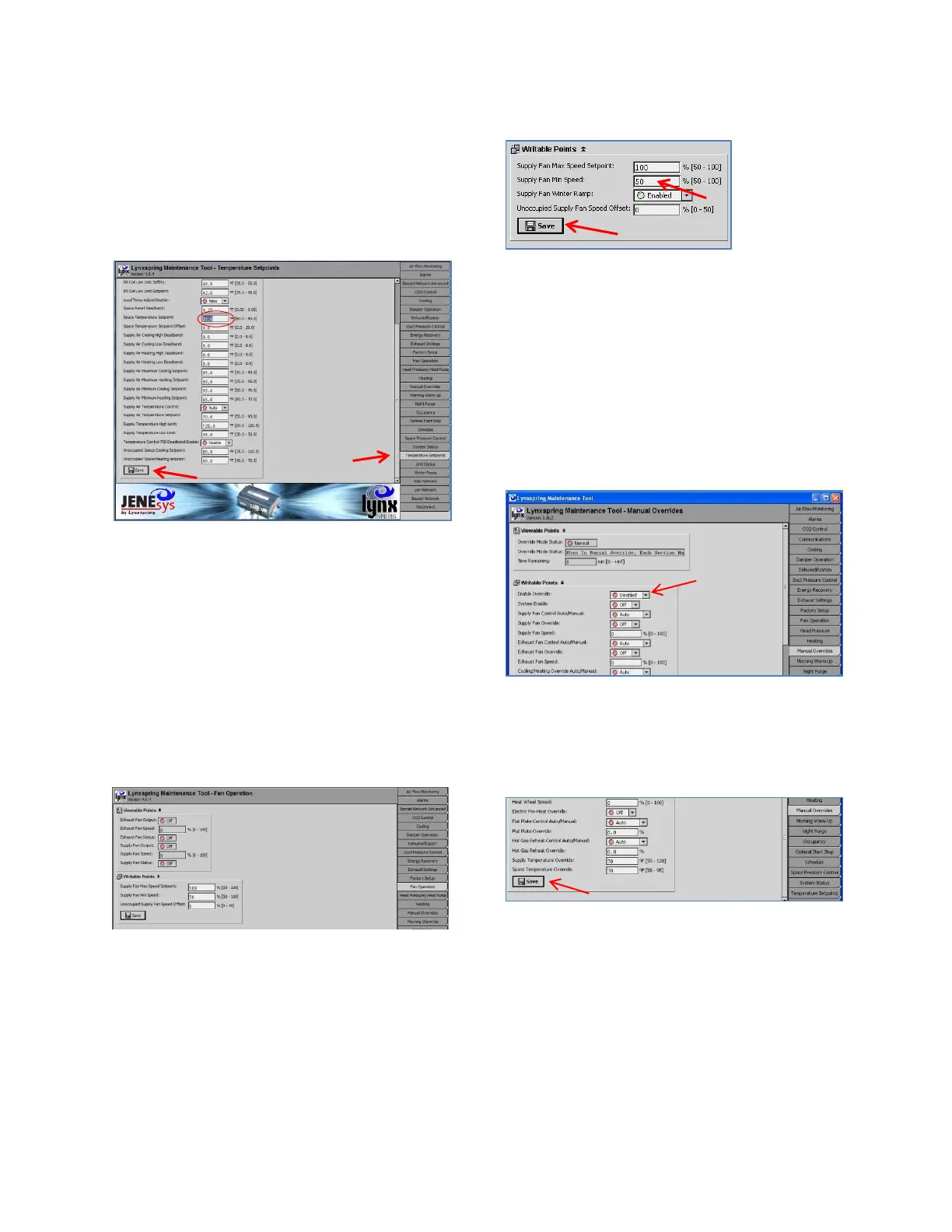Valent Controls IOM 18 IOM-C1-0616
Part Number 474626
Changing a Setpoint
1. To change a setpoint, select the appropriate
tab.
For example, to change the space
temperature, select the Temperature
Setpoints tab.
2. Click to move the cursor into the setpoint
field.
3. Enter a new setpoint.
4. Click on the Save button at the bottom of the
screen.
Changing the Fan Speed
Each VPR, VPRE, VPRC/P, and VPRX rooftop
unit includes a variable frequency drive (VFD)
for the supply section. The supply fan speed can
be changed from the UMT.
1. Select the Fan Operation tab.
2. If the Writable Points are not visible, click on
the double arrows by the heading.
3. Locate the Supply Fan Max Speed Setpoint.
Click to move the cursor into the setpoint
field.
4. Enter a new maximum fan speed.
5. Click on the Save button at the bottom of the
list.
Manually Overriding a Setpoint
Many setpoints can be manually overridden
during troubleshooting. Refer to the Manual
Override section on page 52 for definitions of
override points.
1. To override a setpoint, select the Manual
Overrides tab.
2. Set Enable Override to Enabled.
3. Click to move the cursor into the desired
setpoint field. Enter a new value or change
the state.
4. Click on the Save button at the bottom of the
setpoint list.
A Manual Override is in effect for 4 hours, after
which setpoints return to the previous state or
Auto. To stop an override, set the point to Auto.
To cancel the manual override mode before it
expires, set Enable Override to Disabled.
