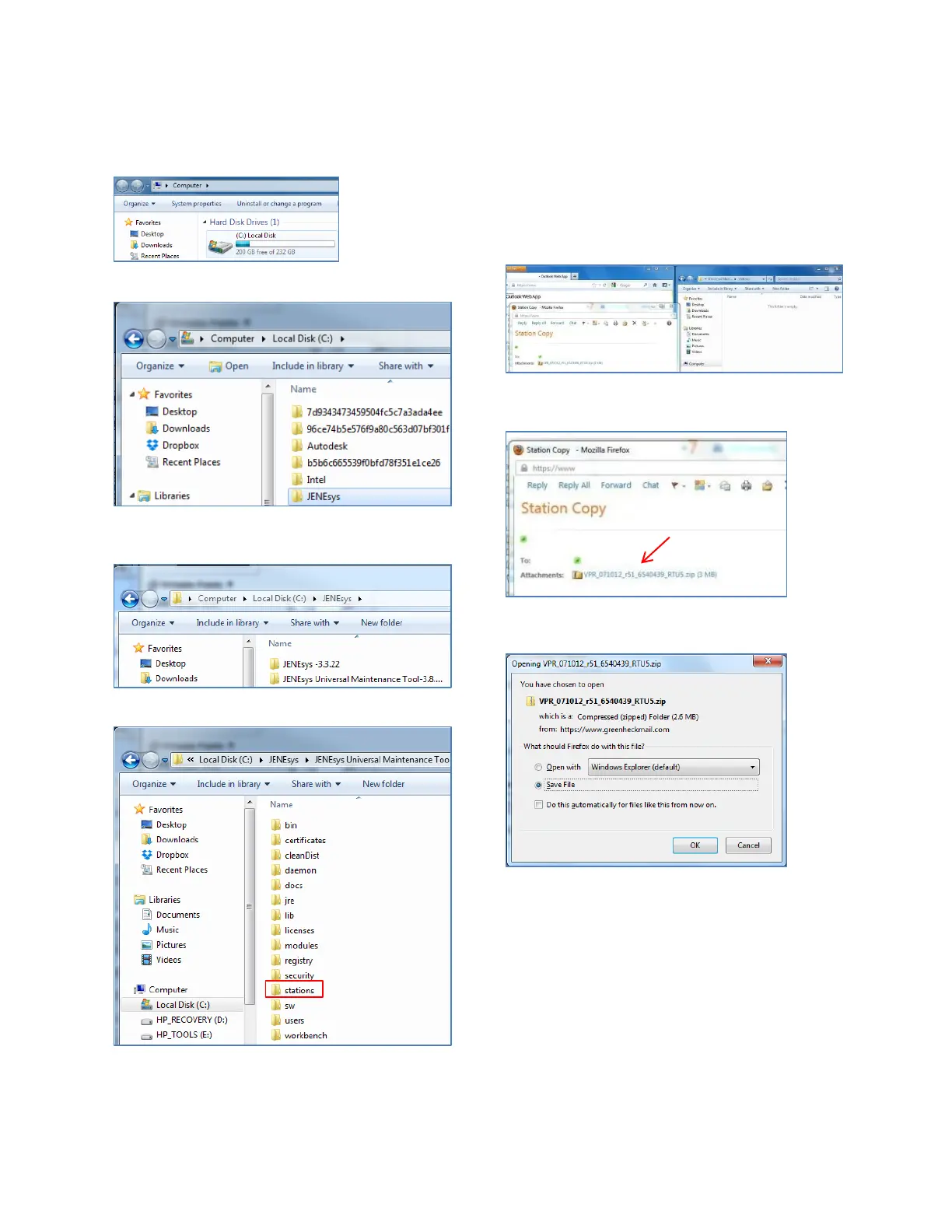Valent Controls IOM 58 IOM-C1-0616
Part Number 474626
3. Double click on the (C:)Local Disk icon. If
the UMT software is installed on another
drive, click on the icon for that drive.
4. Double click on the JENEsys folder.
5. Double click on JENEsys Universal
Maintenance Tool -3.8.110.
6. Double click on the Stations folder.
Confirm that the address in the address bar
is:
C:\JENEsys\JENEsys Universal Maintenance Tool-3.8.110\stations
7. In a separate window, open the email that
contains the compressed file for the Valent
software station. Arrange the windows on
the desktop so they are both accessible.
8. In the email, click on the attachment for the
compressed folder.
9. Select Save File and click OK. (On some
systems, simply select Save.)
10. Specify where to save the file. In the Save
As box, sequentially select
C:\JENEsys\JENEsys Universal Maintenance Tool-3.8.110\stations
Mozilla Firefox users can simply click on the
file name and drag the icon to the
destination location.
11. When the download is complete, close the
window.
