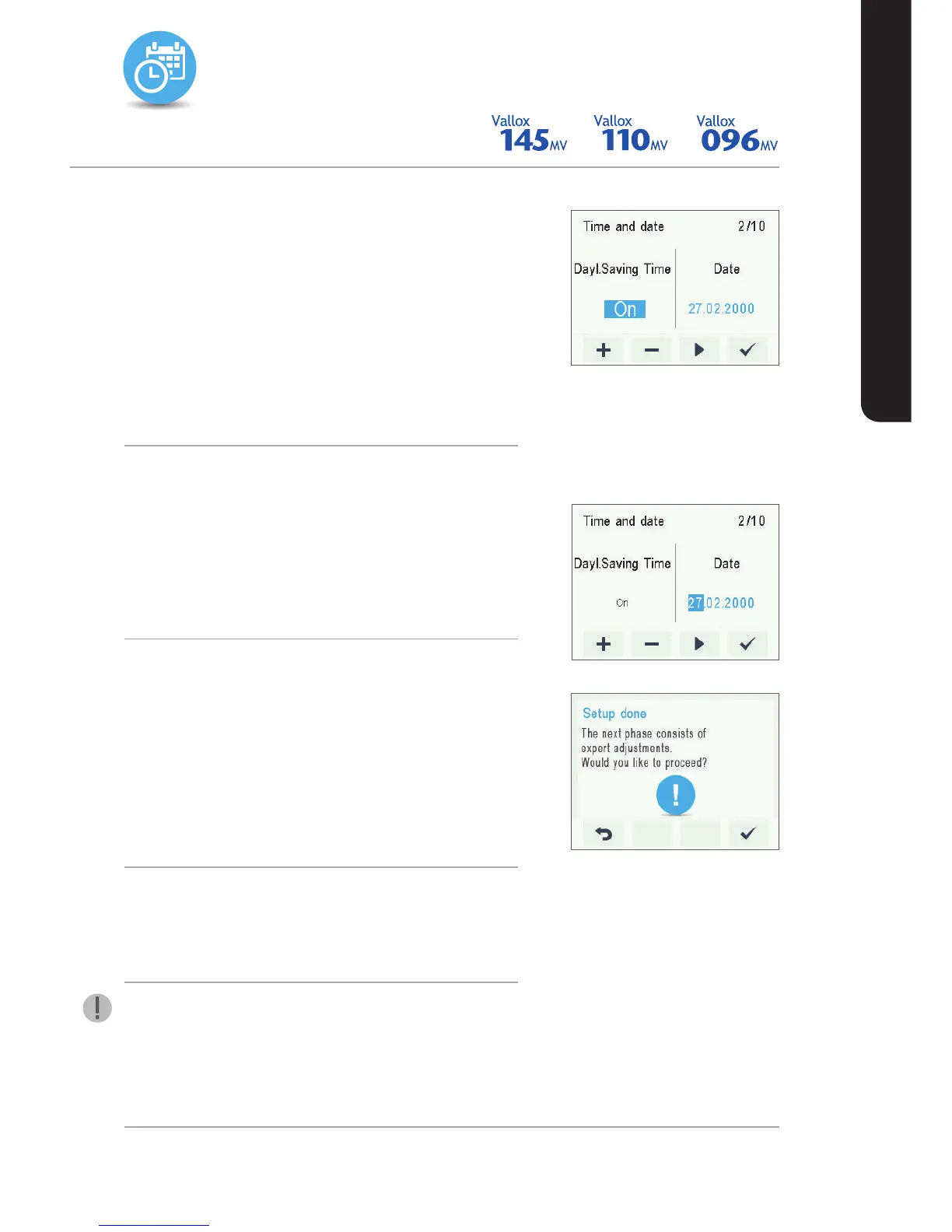BASIC SETTINGS
SETUP WIZARD
SET THE AUTOMATIC DAYLIGHT SAVING TIME
By default, the system automatically switches to the summer time.
To use the automatic daylight saving time, proceed to the next
step by pressing the Arrow right button. To use the manual daylight
saving time setting:
1. Press the Minus button. The Dayl.Saving Time setting value is
changed to Off.
2. The manual daylight saving time setting is now on.
3. Proceed to the next phase by pressing the Right arrow
button.
SET THE DATE
1. Use the Plus and Minus buttons to set the date.
2. Press the Right arrow button.
3. Use the Plus and Minus buttons to set the month.
4. Press the Right arrow button.
5. Use the Plus and Minus buttons to set the year.
6. Press the OK button:
7. The date is now set.
COMPLETING THE SETUP
Once you have completed the basic settings for the setup, the
acknowledgement display opens.
If you want to continue and make the advanced settings for the
ventilation unit, press the OK button.
If you want to interrupt the setup and use the ventilation unit on
factory settings, press the Back button: You can make the expert
settings for the ventilation unit later.
EXPERT SETTINGS
The following sections describe the Vallox ventilation unit setup
wizard phase, where you make the expert settings.
IMPORTANT
Some deployment phases require special equipment, such as an
air flow meter.
