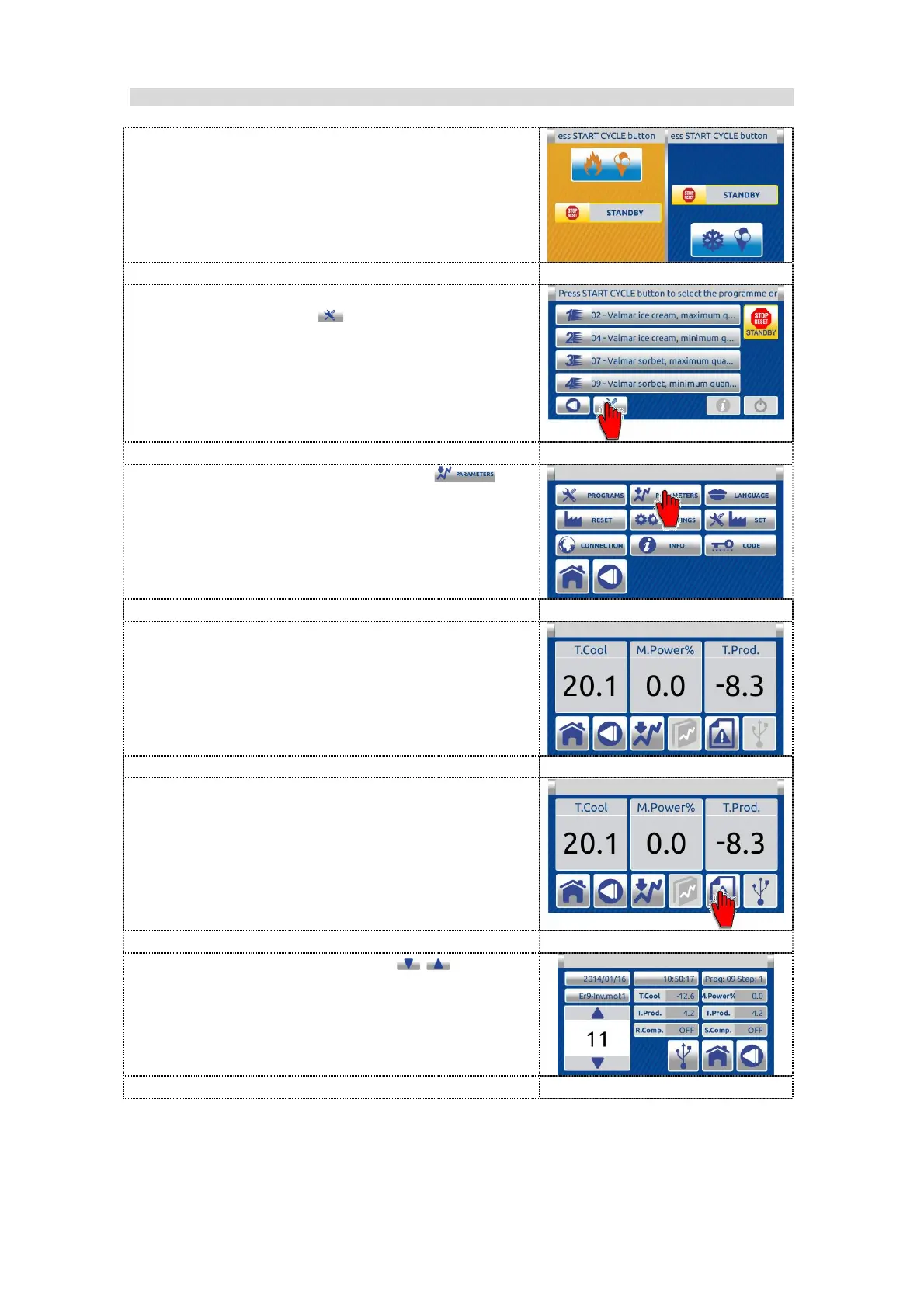69
7.6.2.2 Data download of the ERRORS
1. Press the right part (colling) on the dual
inactive HOME screen to enter in the single
inactive home screen.
2. On the single inactive home screen press
the TOOLS button to enter in SETTING
menu.
3. Press the PARAMETERS button to
enter the PARAMETERS screen.
4. Insert the USB key into the relevant USB
port.
5. Press ERROR button to enter in the ERROR
screen.
6. Use the UP / DOWN arrows to scroll
the errors to see the informations-details of
the selected error.