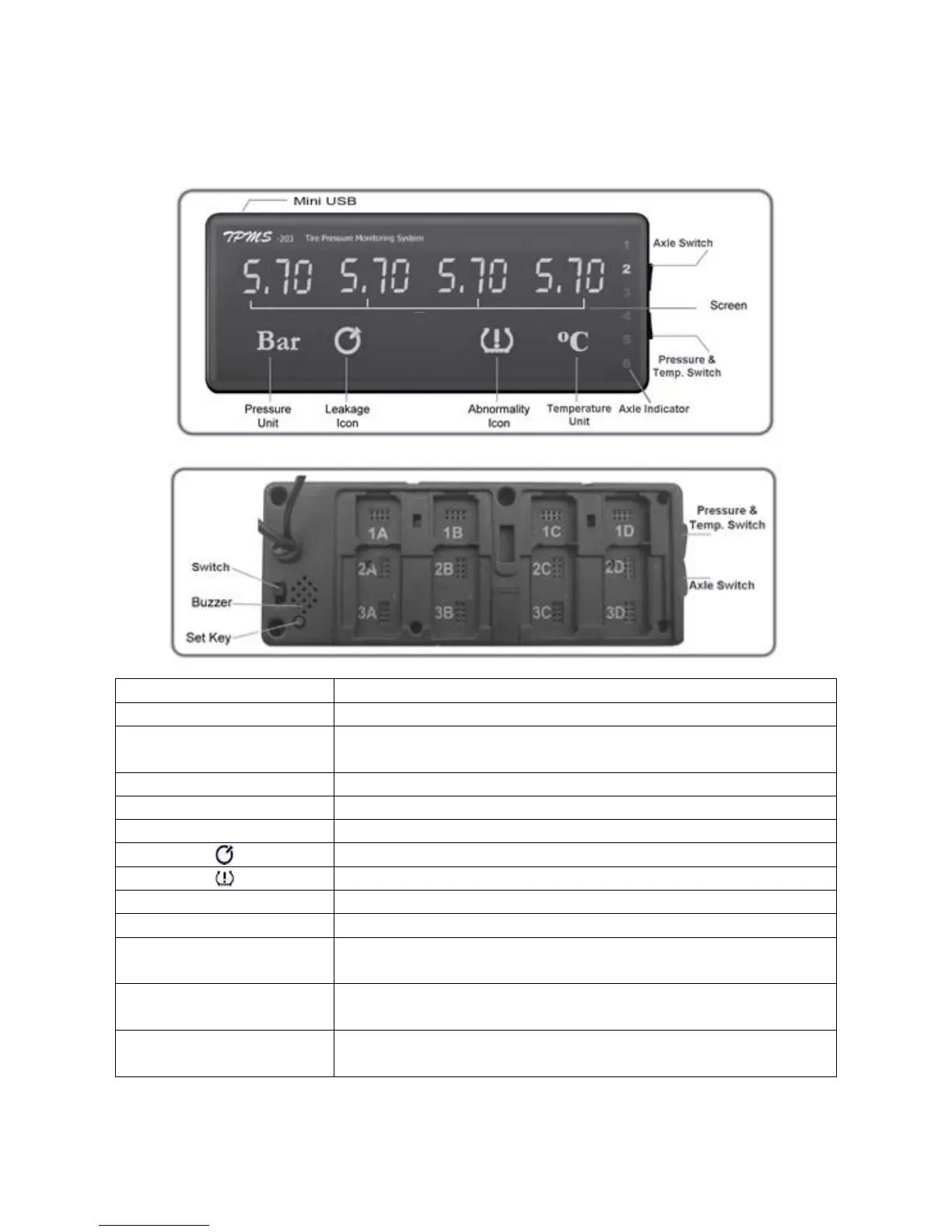2
1.1 Integrated Display
The display monitors pressure and temperature information of each tyre in a visual form
continuously. It can provide 6 axles up to 24 tyres’ data as well as enabling baseline
pressure adjustment to suit different tyres.
Controls and Indicators Functions
Axle Switch
Press it to circularly show the data of each axle
Pressure & Temperature
Switch
Press it to scroll through the pressure interface and
temperature interface
Axle Indicator
Display circularly shows the data of six axles
Bar
Pressure unit
℃ Temperature unit
Leakage icon
Abnormality icon: low / high pressure and high temperature
Switch
Turn on or off the display
Buzzer
Give audible alert when the tyre is abnormal
Set Key
Press it to set baseline pressures of truck according to your
tyres’ cold inflation pressure
ID Module Slot
ID modules are used to register Transmitters’ ID code into the
display that will recognize wheel positions
Mini USB Port
To download data from display via USB cable to U-disk.