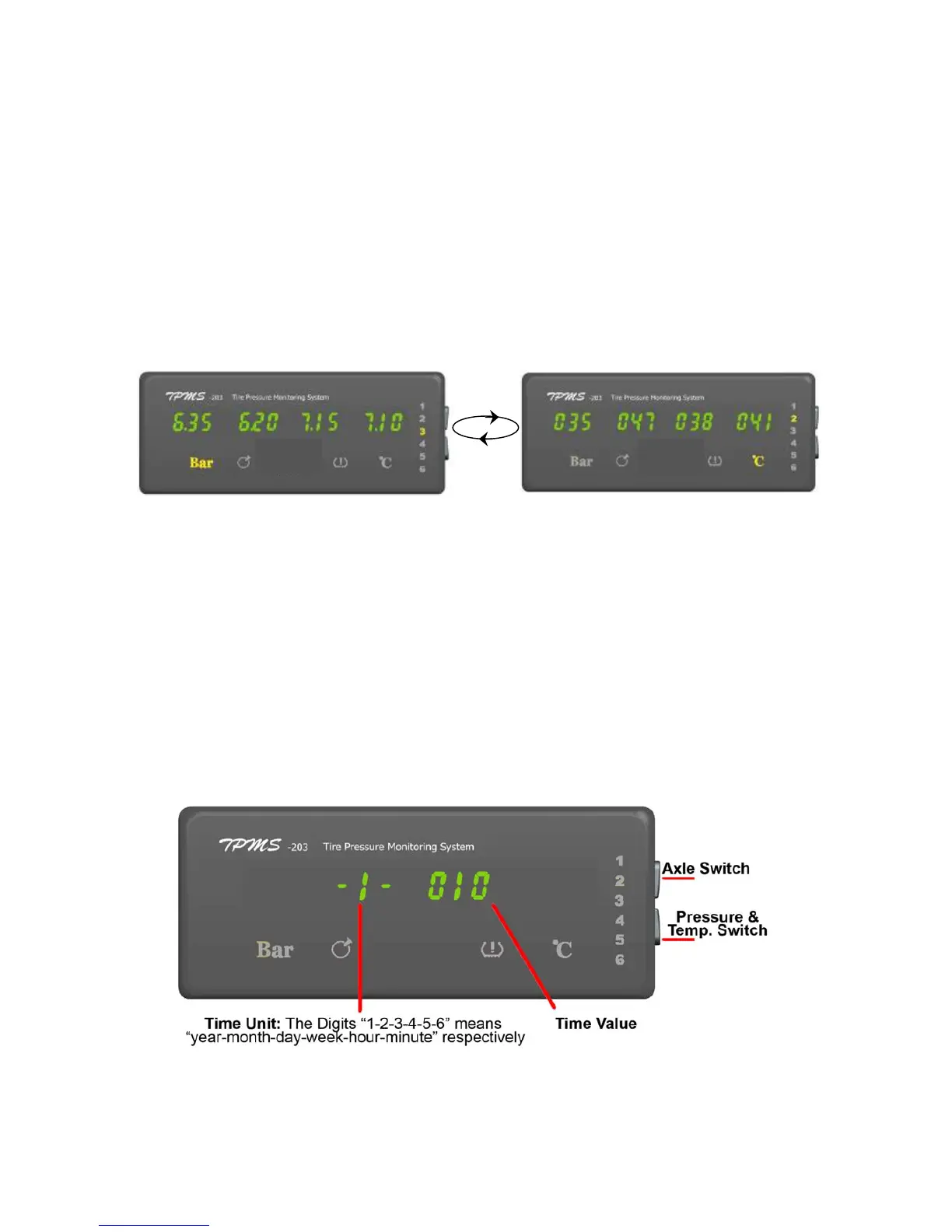4
1.3 Checking Tyre Conditions
--- After data from all transmitters is received, the display will show each axle’s data for 5
seconds and automatically shift to next axle when all tyres are normal. You can also press
Axle Switch to look up tyre data quickly.
--- The display just circularly shows the axles with abnormality when there are abnormal
tyres.
--- If the pressure warning and temperature warning exist in the same axle, the display just
show the pressure warning of this axle.
--- Press “Pressure & Temperature Switch” to scroll through the pressure interface and
temperature interface.
Pressure Interface Temperature Interface
--- No data received from the tyre in 20 minutes is shown as dashes ”---”.
1.4 Time Setting
Manage the tyre data for fleet owner is very important, this system can store more than
8000 data. If you need to download them into your computer, please contact us or our local
distributor.
We have set the time in Beijing Time, so you should reset it in your time.
1.4.1 Press the Axle Switch for 8 seconds to get into Time Setting Mode and you will hear
sound “DI”.
1.4.2 Press the Axle Switch swiftly to look up the time “year-month-day-week-hour-minute”
value circularly. The following time is 22:57, Tuesday, May 25, 2010.
