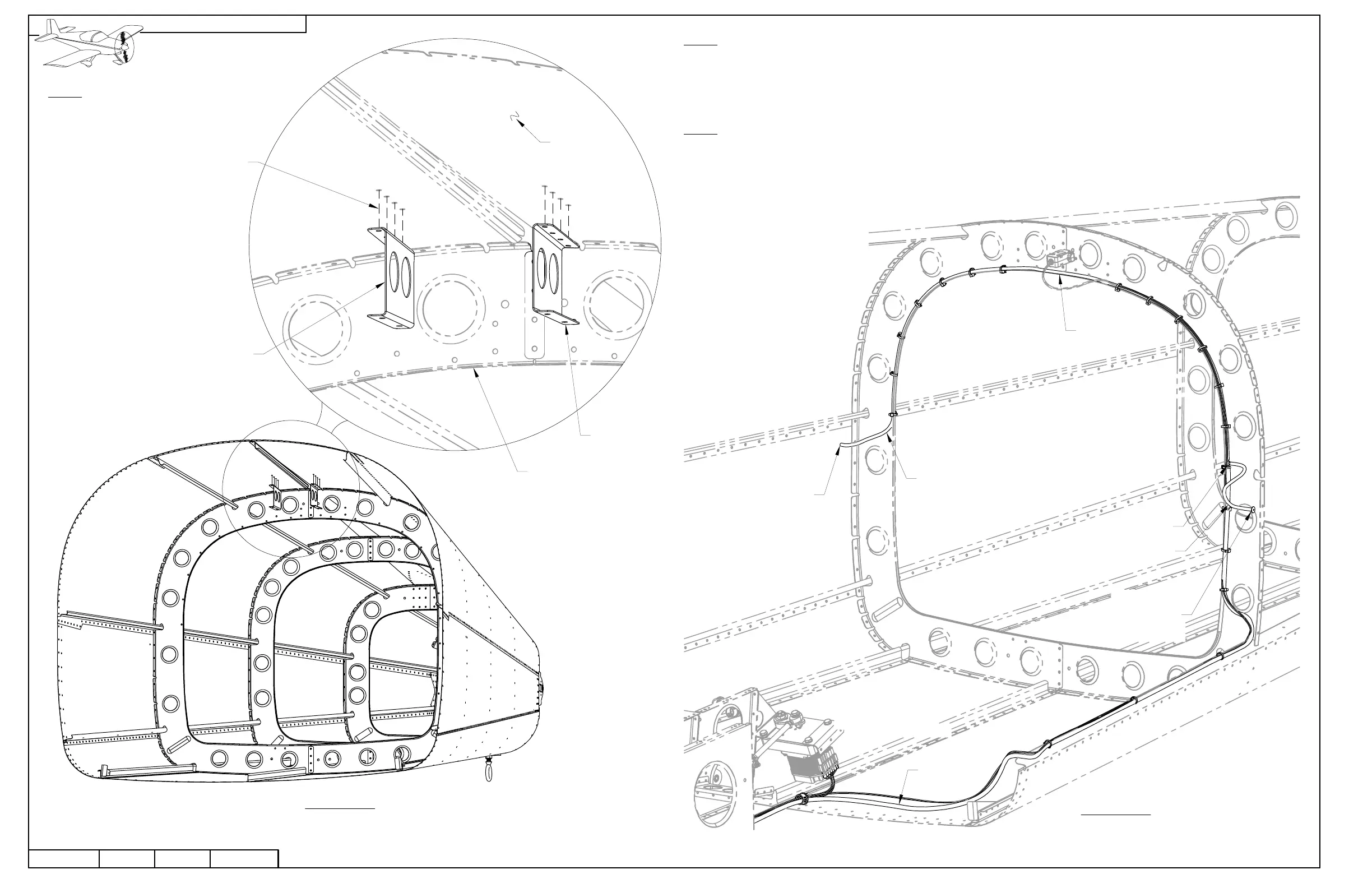Step 2: Unplug and discard the short piece
of Static Line going from the F PLASTIC
TEE to the Left Side Static Port.
Remove and set aside F PLASTIC TEE for
later use.
Step 3: Cut the Static Line
going from the F PLASTIC TEE to the
Right Side Static Port, at the
centerline of the aircraft.
See Figure 2.
FIGURE 2: D-180 STATIC LINE
STATIC LINE
CUT STATIC
LINE HERE
RIGHT SIDE
STATIC PORT
LEFT SIDE
STATIC
PORT
F PLASTIC TEE
PITOT LINE
SHORT STATIC LINE
FIGURE 1: RIVETING THE ADAHRS
BRACKETS TO THE TOP SKIN
(MANY PARTS NOT SHOWN FOR CLARITY)
F-00009-L
F-00009-R
LP4-3,
TYP
Step 1: Rivet the
F-00009-L & -R
ADAHRS Brackets
to the F-1278 Top
Skin as shown in
Figure 1.
F-1278
F-1208
PAGE REVISION: DATE:
VAN'S AIRCRAFT, INC.
10/03/11
PAGE
42D-12 RV-12
REVISION:
0
DATE:
