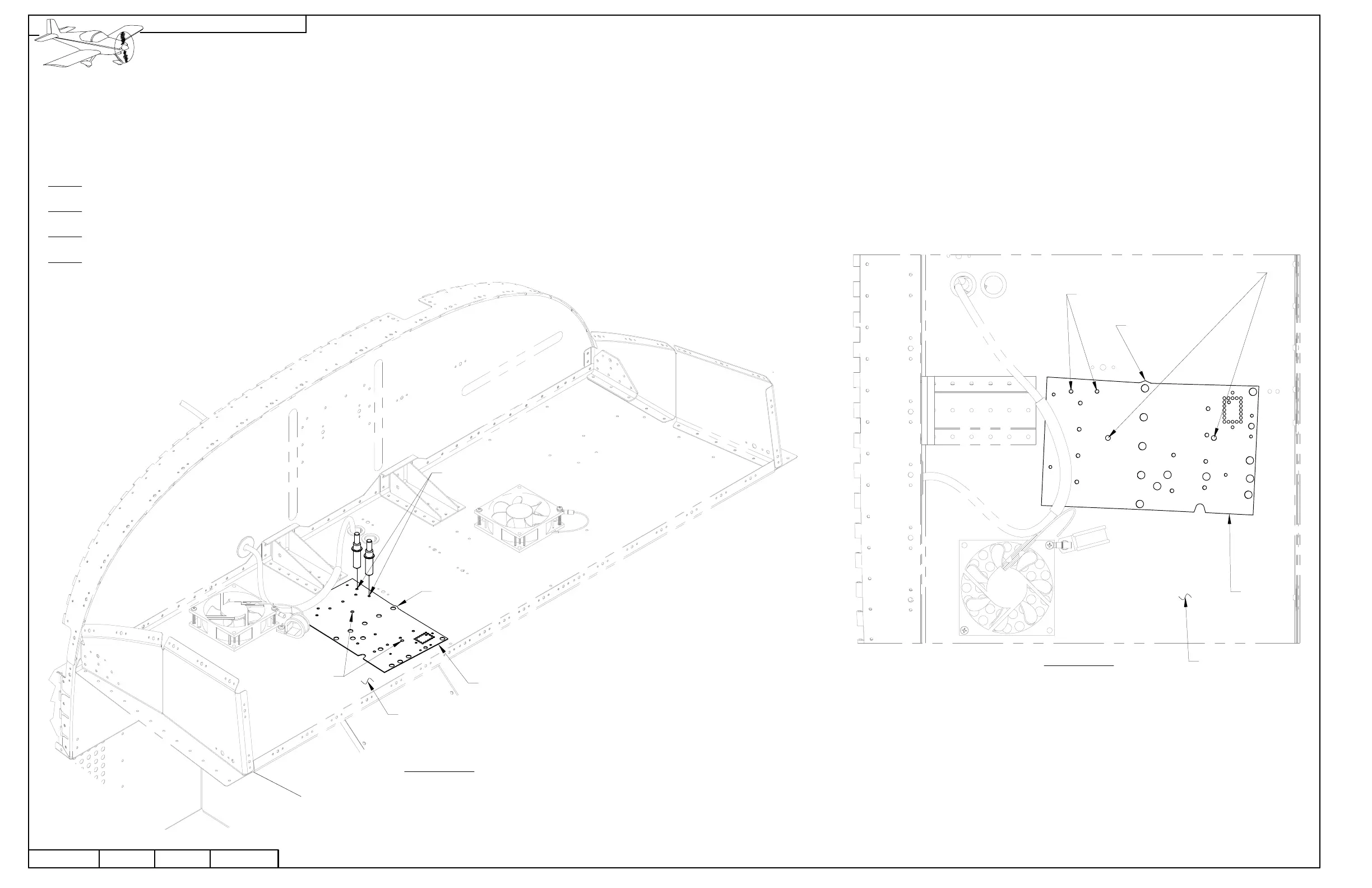NOTE: Beginning on this page the use of the F-00011 SkyView Template for adding required holes is depicted. If your kit was
supplied with parts already having the holes you are instructed to make using the template, ignore that step and continue.
The F-00011 SkyView Template has many holes. This could become confusing because only a few holes in the template are
used for any given step. Before drilling a set of holes, study the plans carefully and mark the holes to be drilled on the template.
When drilling is complete remove the marks on the template with solvent before moving on to the next drilling operation.
Step 1: Cleco the F-00011 SkyView Template to the two referenced rivet holes in the F-1202B Panel Base as shown in Figure 1.
Step 2: Match-Drill #30 the two locations indicated in Figures 1 and 2.
Step 3: Remove the F-00011 SkyView Template.
Step 4: Final-Drill #19 the two #30 holes drilled in Step 2.
PAGE REVISION: DATE:
VAN'S AIRCRAFT, INC.
MATCH-DRILL #30
FINAL-DRILL #19
10/03/11
PAGE
42D-04 RV-12
REVISION:
0
DATE:
F-1202B
FIGURE 1:
MAKING THE BACKUP
BATTERY ATTACH HOLES
ISOMETRIC VIEW
CLECO HOLES
IN TEMPLATE
POINT AIMS
INBOARD
F-00011
MATCH-DRILL #30
FINAL-DRILL #19
FIGURE 2:
MAKING THE BACKUP
BATTERY ATTACH HOLES
TOP VIEW
F-00011
F-1202B
CLECO HOLES
IN TEMPLATE
POINT AIMS
INBOARD
