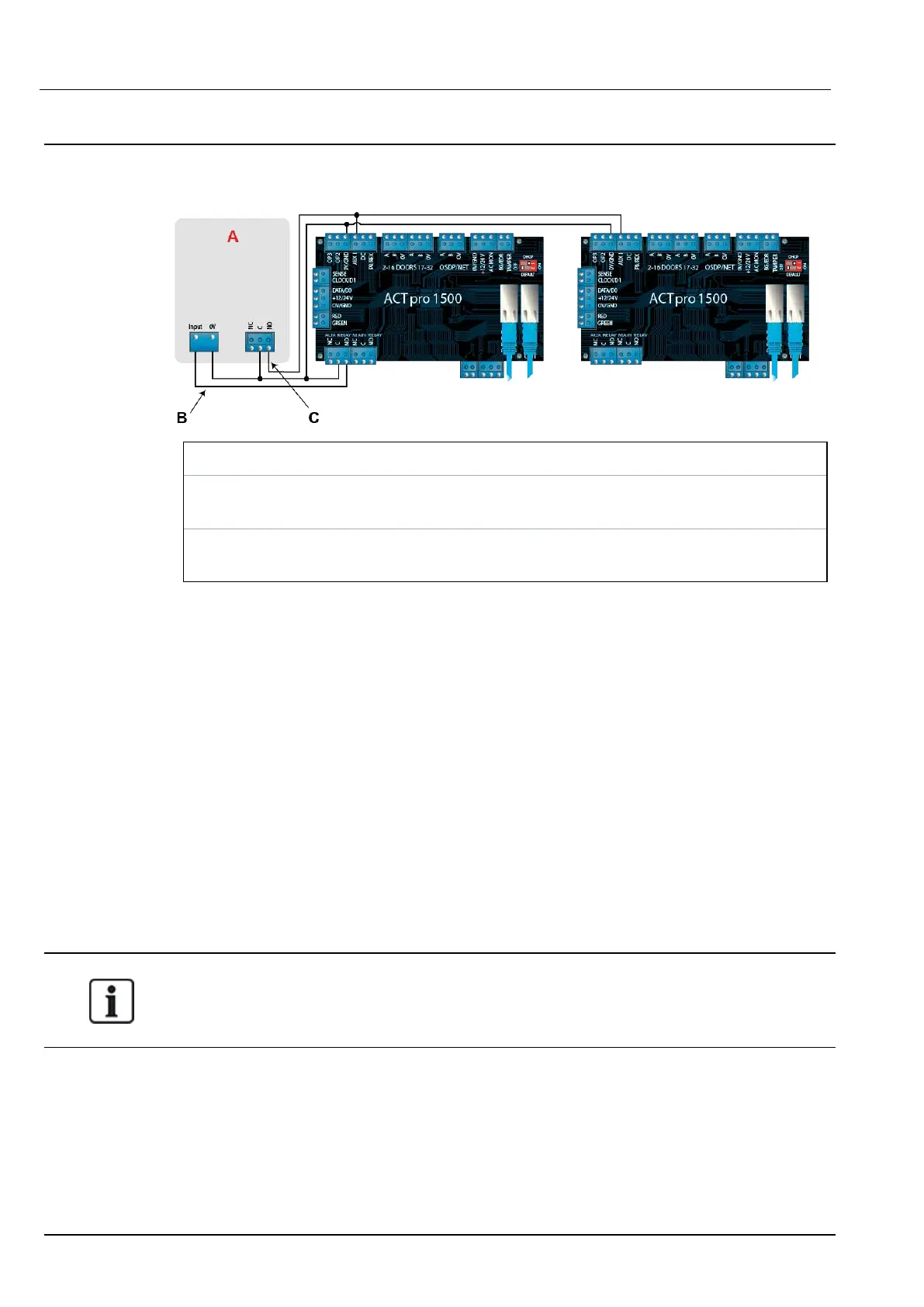3.11 Intruder panel wiring
To arm/disarm an intruder panel:
1. Wire the intruder alarm panel to the ACTpro-1500 as shown:
A Intruder alarm panel
B Connect the AUX Relay output from the controller to arm input on alarm panel. The AUX
Relay can be set to pulse or toggle. Toggle by programming the AUX Relay time to zero.
C (Optional) Connect a signal from the alarm panel to indicate armed or disarmed status. If 0V
is connected to AUX Input, the panel is armed.
2. Wire the door from which the system will be armed/disarmed.
3. Program the ACTpro controller:
a. In ACT Install, click Advanced Setup > Doors > <Door name> > AUX Relay, select the
Arm Intruder Panel check box, then click Save.
b. If the alarm panel provides a signal to indicate its armed/disarmed status, then in ACT Install
click Advanced Setup > Doors > <door#> > Operations, select the Intruder Panel check
box, then click Save.
c. In ACT Manage, for each user that will be allowed to arm and disarm the panel, click Manage >
Users > <User name> > Options, select the Arm/Disarm check box, then click Save.
Note: Make sure the user is enabled.
4. To arm the system, a user with arm/disarm rights should press the tick key on the keypad then
present their card. Once the intruder panel is armed (as monitored by the AUX I PIN), the Door will
lock.
5. To disarm the system, a user with arm/disarm rights should press the tick key on the keypad then
present their card.
If multiple doors should lock when the intruder panel is armed then each door must monitor the
alarm status.
If the intruder panel is not being monitored then only the door that is wired to control the intruder
panel will lock.
ACTpro-1500 Door Controller – Installation and Operating Instructions Wiring
© Vanderbilt 2020 16 A-100667
18.06.2020