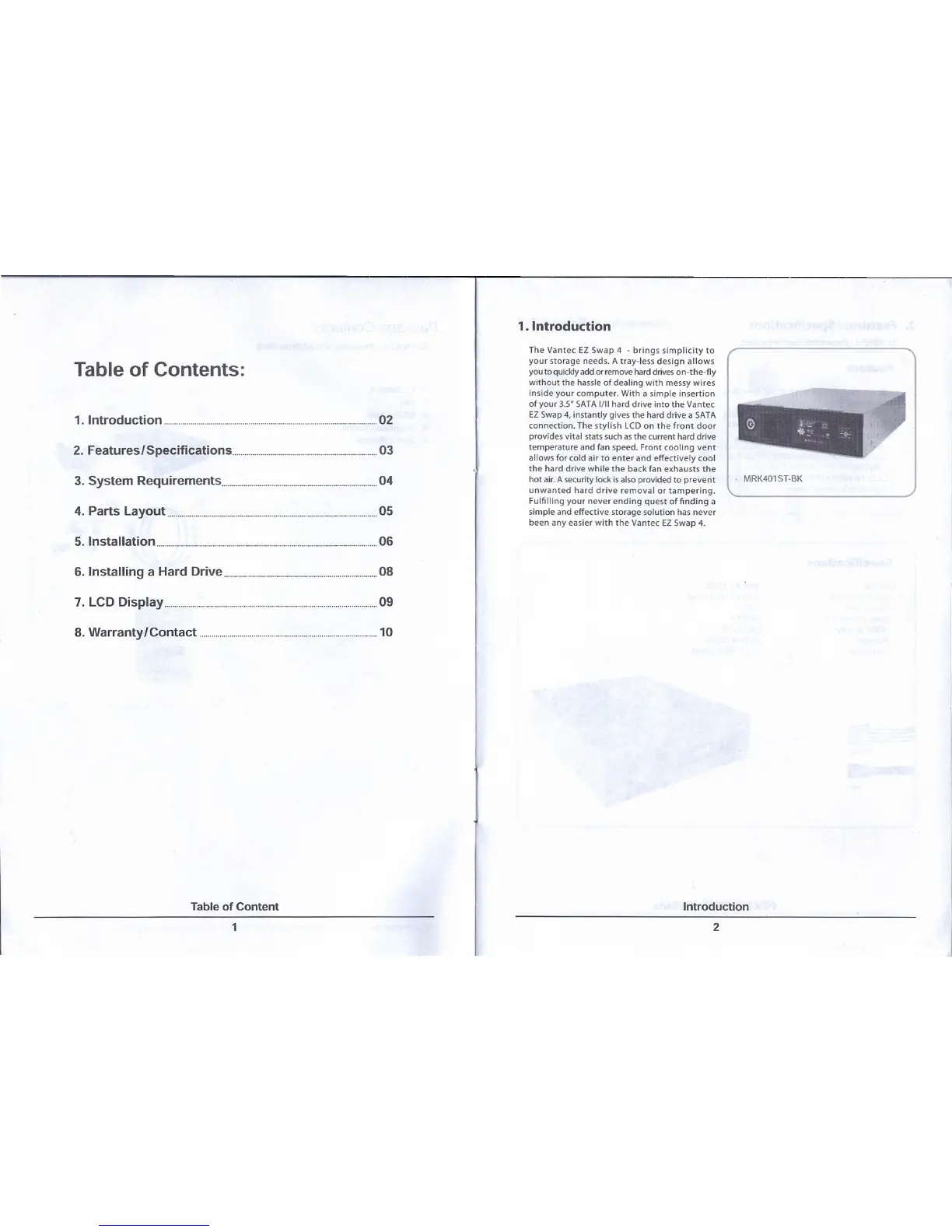Table of Contents:
1. Introduction ..
. 02
2. Features/Specifications
...............03
3. System Requirements
u ... u .... u.. .....u ..
04
4. Parts Layout ....
.05
5. Installation
...u u
06
6. Installing a Hard Drive
u •••• • ••••••••••• u ••••
os
7.
LCD Display
.u ..u.uu.u.u......u u..
09
S. Warranty/Contact
u.u
10
Table of Content
1
1. Introduction
The Vantec EZ Swap 4 - brings simplicity to
your storage needs. A tray-less design allows
you to quicklyadd orremove harddriveson-the-fly
without the hassle of dealing with messy wires
inside your computer. With a simple insertion
of your 3.5" SATA1/11hard drive into the Vantec
EZSwap 4, instantly gives the hard drive a SATA
connection. The stylish LCD on the front door
provides vital stats such as the current hard drive
temperature and fan speed. Front cooling vent
allows for cold air to enter and effectively cool
the hard drive while the back fan exhausts the
hot air. A security lock is also provided to prevent
unwanted hard drive removal or tampering.
Fulfilling your never ending quest of finding a
simple and effective storage solution has never
been any easier with the Vantec EZSwap 4.
Introduction
2
MRK401 ST-BK
