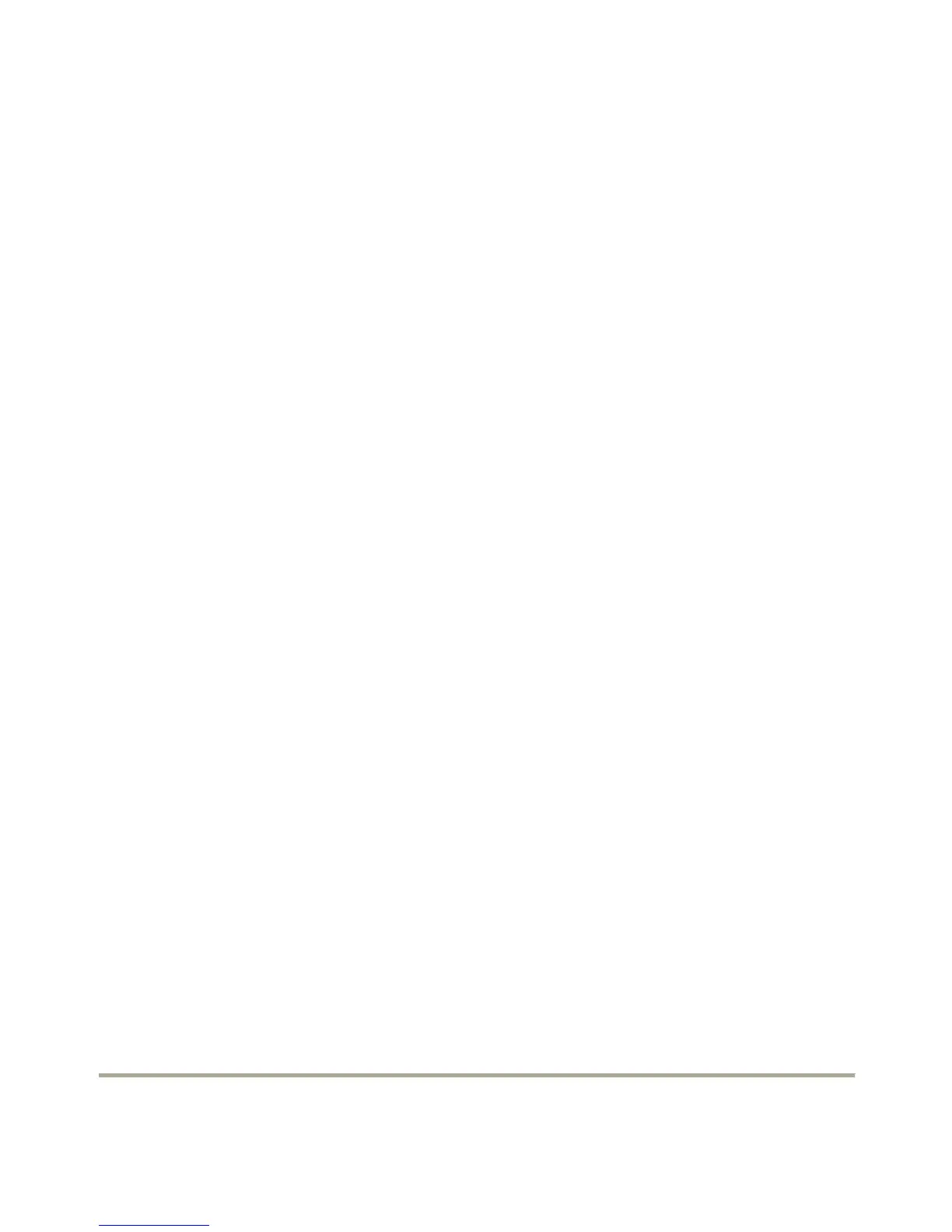UGT-PC210Page5
Windows® Server 2003/Vista has built-in driver support for this
controller. Just install the board and Windows will automatically
detect and install the correct drivers for it. No additional driver is
necessary.
To Verify Driver Installation
1. Right click My Computer, then click Manage. Click Device
Manager.
2. Double click Universal Serial Bus controllers option.
- USB Root Hub
(USB 2.0 Root Hub in Windows® 2000)
- USB Root Hub
- USB Root Hub
- VIA Rev 5 or later USB Universal Host Controller
(VIA USB Universal Host Controller in Windows® 2000)
- VIA Rev 5 or later USB Universal Host Controller
(VIA USB Universal Host Controller in Windows® 2000)
- VIA USB Enhanced Host Controller
