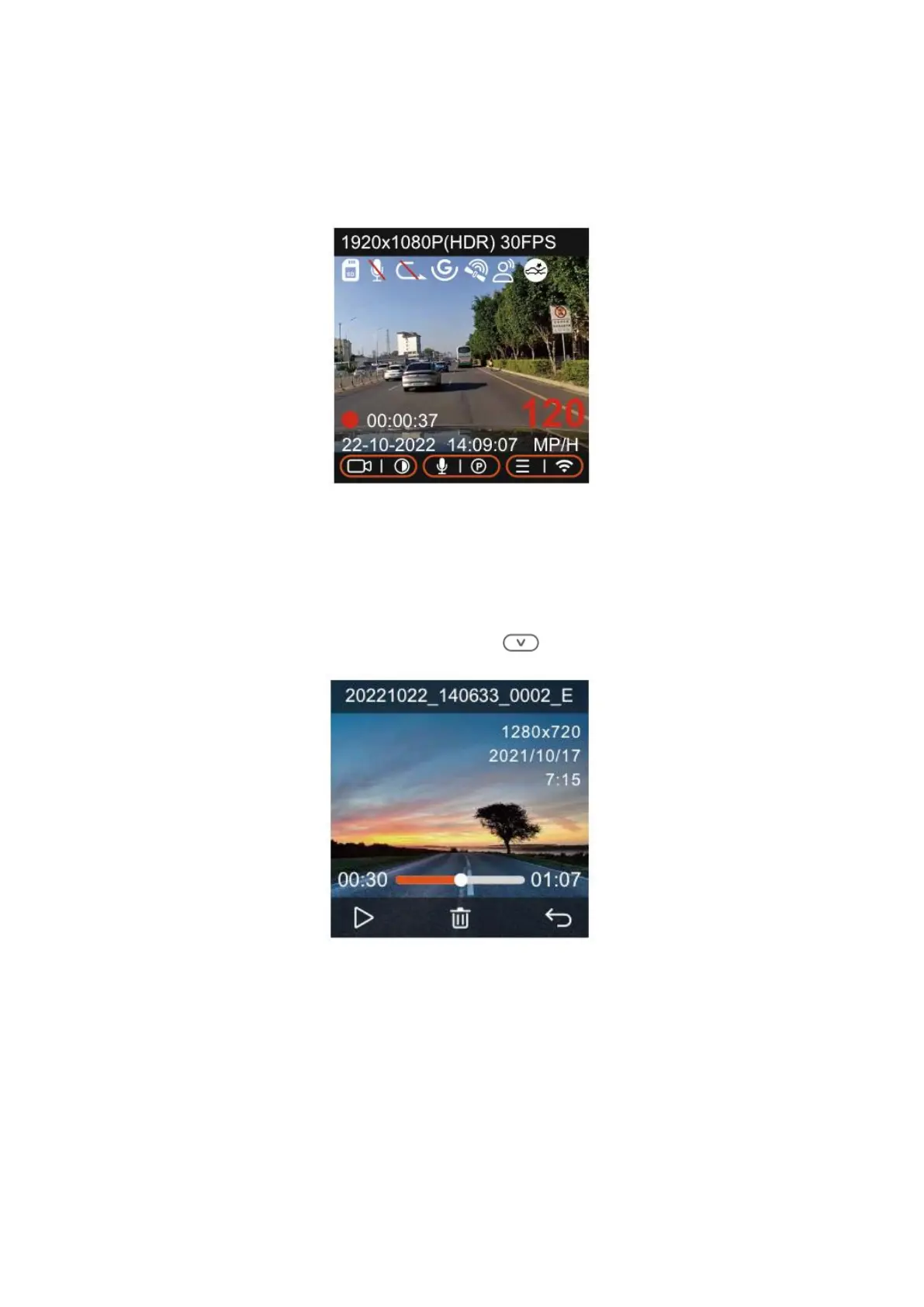26
Conversely, panorama mode offers a complete view of all the content captured by the
camera without cropping, set at a traditional 4:3 video ratio. This flexibility allows you to
choose between a more immersive viewing experience or a comprehensive overview of
the recorded scene.
9. Viewing Video/Photos
a. Viewing files on the Camera: To review files directly on your dash cam, start by
navigating to "Files" and then select a folder. Once you're in the video folder, you can
browse through the files using the Down Button ( ).