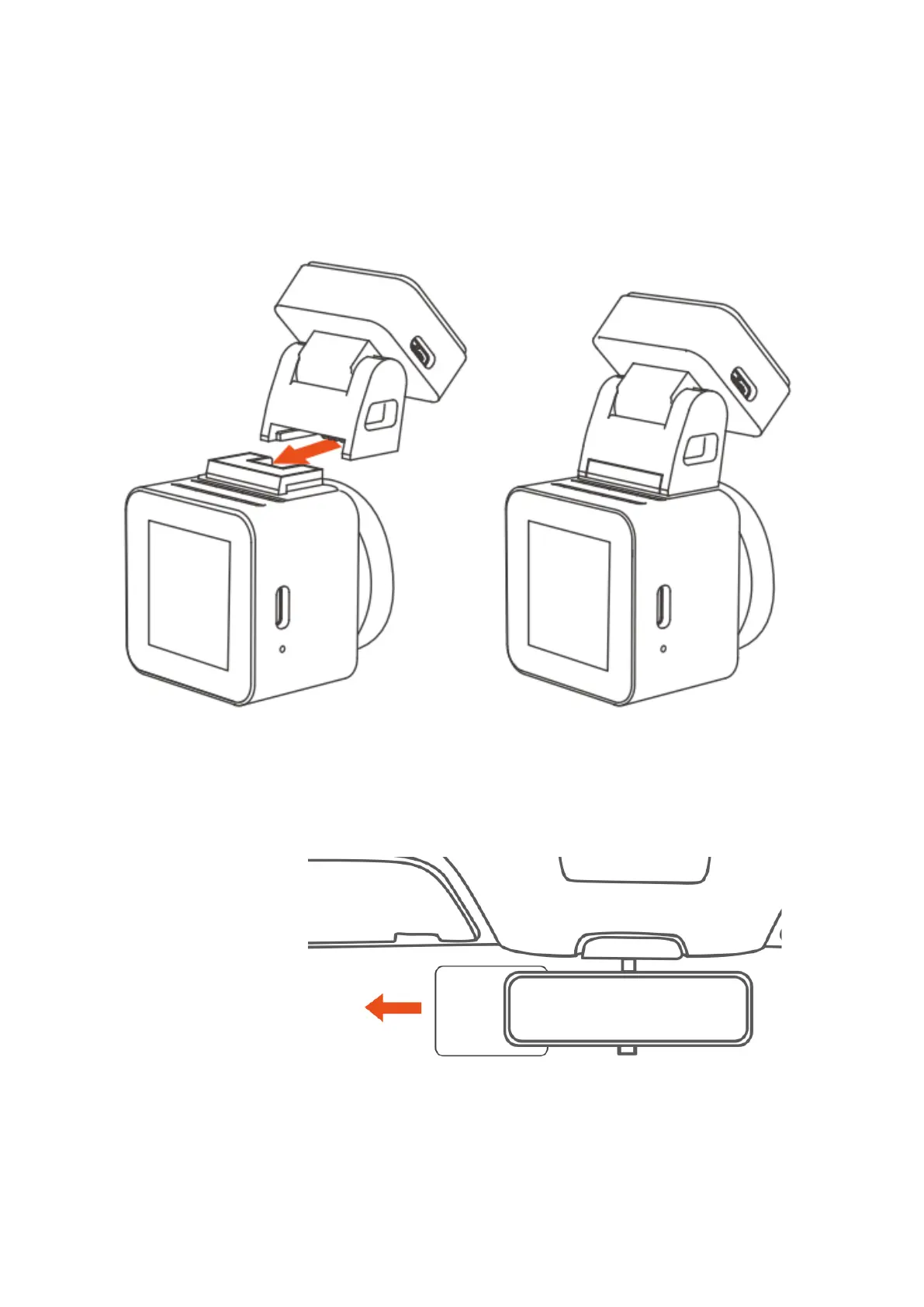8
Attaching the Camera
Step 1: Mounting the Dash Cam
1. Line up the mount with the dash cam's mounting area. Push the mount towards
the dash cam until you feel it snap into place, indicating it's securely installed.
2. Clean the windshield thoroughly using water or alcohol, then dry it with a soft
cloth. Apply the electrostatic sticker on the cleaned area of the windshield.