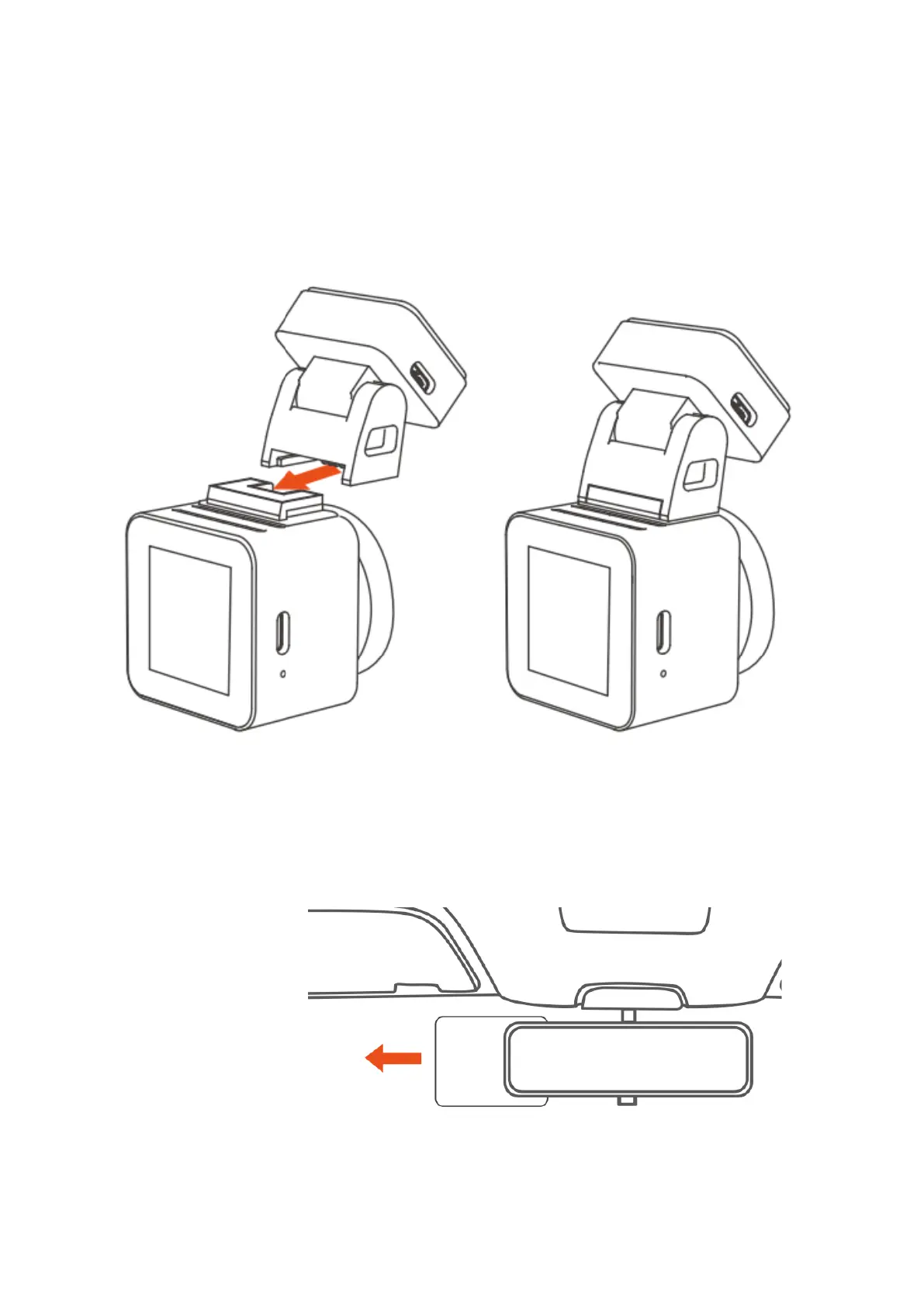68
Pripojenie fotoaparátu
Krok 1: Montáž palubnej kamery
1. Zarovnajte držiak s montážnou plochou palubnej kamery. Zatlačte držiak
smerom k palubnej kamere, kým neucítite, že zapadol na miesto, čo znamená, že
je bezpečne nainštalovaný.
2. Čelné sklo dôkladne vyčistite vodou alebo alkoholom a potom ho vysušte
mäkkou handričkou. Na vyčistenú časť čelného skla nalepte elektrostatickú
nálepku.