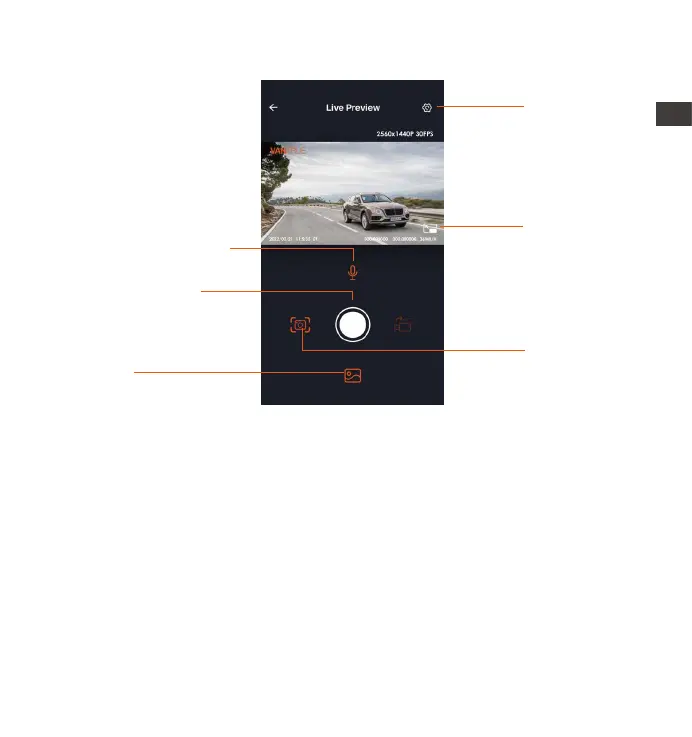- 13 -
3.6 App Operation
Camera Setting
Full-Screen icon
Snapshot
Album
Stop Recording
icon
Microphone switch
After entering the app's real-time preview, you can perform the following
operations:
Video preview: After the app is successfully connected to the camera,
enter the real-time preview page, click the full-screen button or place the
phone horizontally, and the real-time screen will automatically switch to
the full-screen preview mode.
Video playback: The video and photo files recorded on the SD card can
be viewed in the app, and the video can be played back after clicking
the file.
Video download: You can select the video or picture you want to
EN
EN
EN
EN
EN