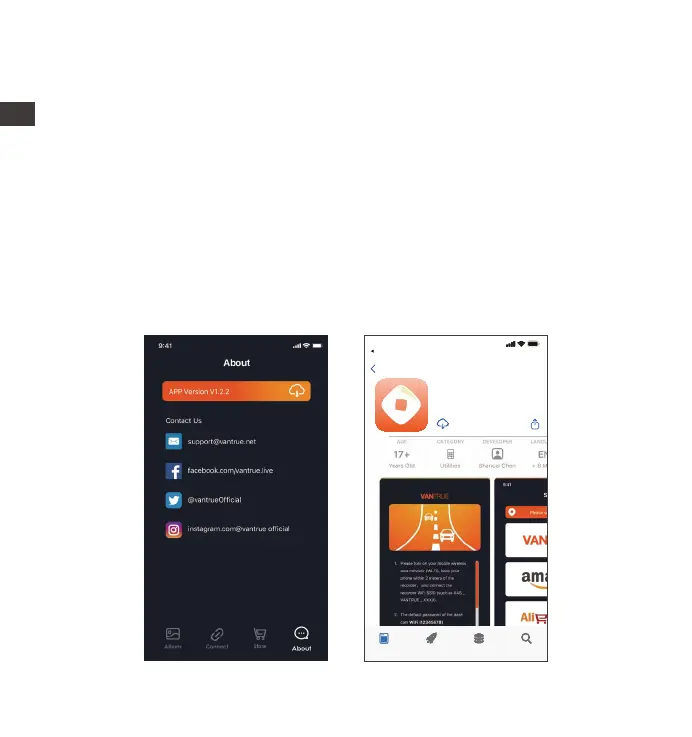- 14 -
Vantrue Ltd.
Vantrue Cam
VantrueCam
9:41
Today Games Apps Search
Back
download in the SD card browsing interface or in the video playback
area. After downloading the video, if you play it in the local app
interface, you can view the GPS track of the video.
Video snapshot: You can capture the current screen in the real-time
preview interface of the app.
Open the "Vantrue Cam" App, connect to Wi-Fi, and enter Settings >
About > Detect New Version. The app will automatically detect whether
the its version is the latest version. If there is a new version of the app,
follow the prompts and upgrade the version.
3.7 App Upgrade
ENEN