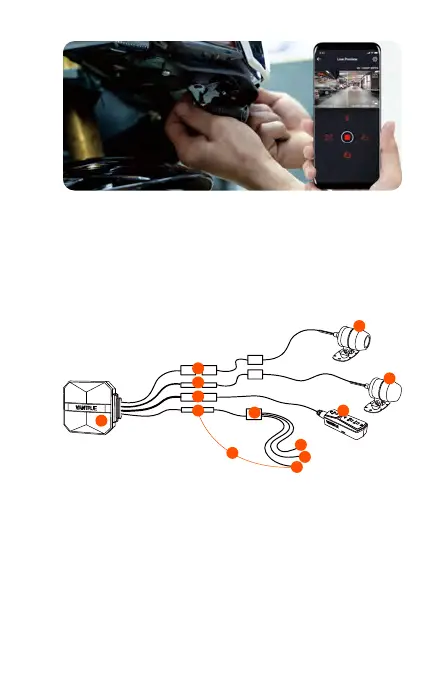- 7 -
After the lens is installed, you can enter the
VANTRUE App real-time preview to correct the
lens orientation. After entering the live preview,
click on the word 田 calibration line at the bottom
left of the screen to confirm the lens direction.
2. Structure Diagram
1
4
2
7
6
8
10
3
11
12
13
9
5
1.F1 main camera
2.4K front camera
3.1080P Rear Camera
4.Remote control
5.Power cord
6.Rear camera port
7.Front camera port
8.Connect the remote control
9.Connect the power cord
10.Fuse