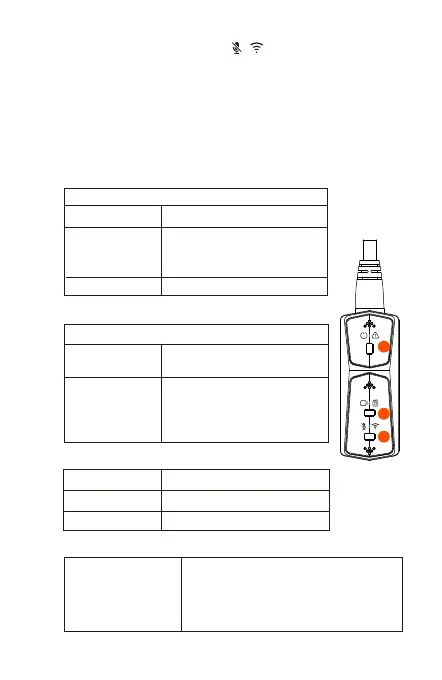- 9 -
1
2
3
LED Indicator
Status
Audio On
Audio Off
Steady Light
Off
Microphone light(Blue Light)
Status
Standby; in emergency
recording.
Steady Light
Blinking Light
Recording light(Green Light)
Fast flash: In formatting
the
card.
Slow Flash: In Recording
Status
Normal power supply
Power off
Steady Light
Blinking Light
OFF
Power Light(Red Light)
Fast flashing,
emergency
recording
<3>.Microphone button
Long press function: After power on, long press to
turn on/off Wi-Fi.
Short press function: Short press to turn on/off the
microphone; short press 5 times or more
continuously to restore the default factory settings.
Parking Mode
Type
Red light + Green light + Blue
light:
Flashing at the same time, in
the recording
In parking mode, the indicator status is as follows.