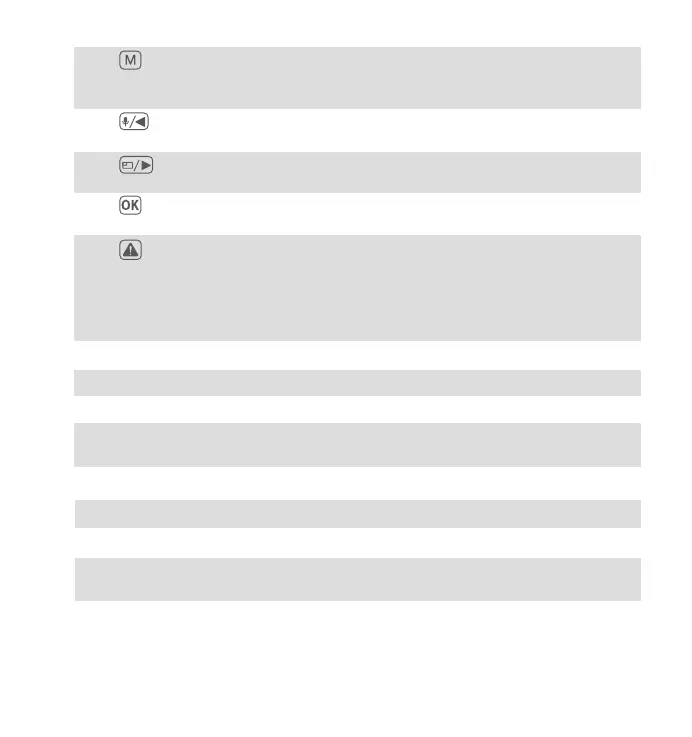- 3 -
4
Button Enter/exit setup menu; long press for Power
ON/OFF;
Return to the previous step in the setup menu.
Button
Microphone ON/OFF; Move selector up;
Resume playback speed.
Button
Confirms the action; Stop/Start the video
recording.
LCD Screen
2” TFT Color LCD Display.
Rear Camera Lens
Button
Switch video windows; Move selector down;
Fast forward.
5
7
9
11
8
6
10
IR Light
Manually locks the currently recording video
clip following emergency or to preserve
important videos; Long press to enter Parking
Mode; When browsing the file interface, Short
press to bring up the Menu.
Button
4 IR LED Lights enhances night vision.
Rear facing camera for in-car video recording.
13 Serial Number Serial Number for Warranty.
14 IR Light Sensor Sense the light changing.
12 Microphone Records clear audio with the video
footage.
Reset Button15 Press to force reset the device.
Micro SD Card Slot16 Provides expandable storage (up to 256GB in
FAT32, Class 10)
Type-C Port17
Type-C Port connects to external device.