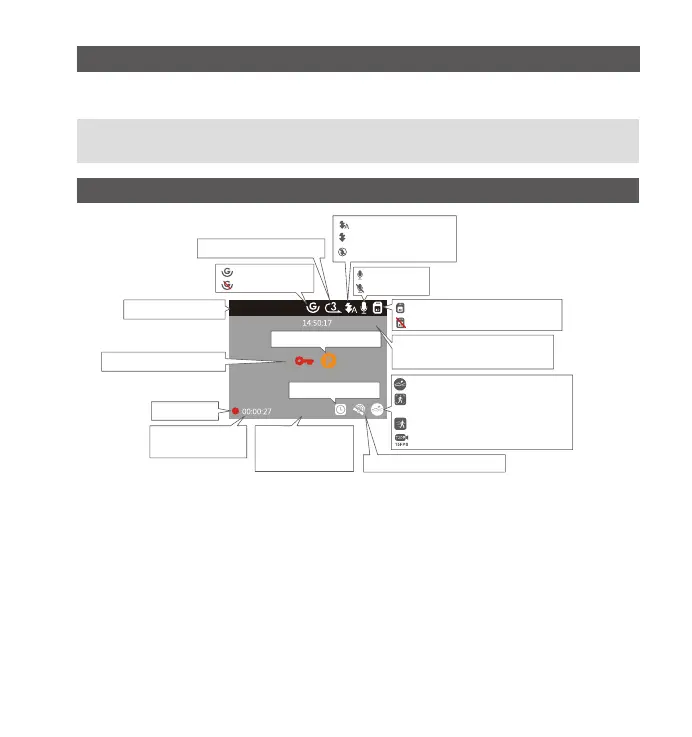- 4 -
LED Indicator
Camera is plugged into supply.
Camera is recording.
Red light blinks on the Emergency
Button [8]
Red light is keeping lighting on the
Emergency Button [8]
Screen overview
35MP/H
Recording Time
(current clip)
Recording
Memory card inserted
No Memory Card Inserted
Current Date (MM/DD/YY)
and Time (24H)
Video Resolution
Recorded
Driving Speed
(KM/H or MP/H)
Infrared LED Auto
Infrared LED On
Infrared LED Off
Emergency File Lock
GPS Signal Connecting
Loop Recording Time
MIC is ON
MIC is OFF
Collision Detection ON
Collision Detection+Motion
Detection ON
G-Sensor ON
G-Sensor Off
Into Parking Mode
Time Lapse On
1440P+1440P 30FPS
1-4-2021
Motion Detection ON
Low Bitrates Recording ON
3. Getting Started
3.1 Installing a Memory Card (Recommend VANTRUE Micro SD Card)
Please use a genuine Micro SD memory card from 32GB to 256GB with
a speed rating of class 10 or higher. We recommend use Vantrue Micro
SD Card (not included). Please insert the SD card when dash cam is off.
Carefully insert the memory card into the camera’s card slot until it
clicks. To remove the card, power off the camera first, then push the
card into the slot until it clicks again.