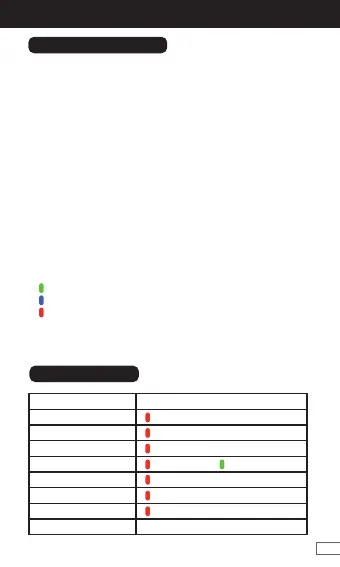1
English
ENGLISH
USE INSTRUCTIONS
PROTECTIONS
1. Install & Replace the Pod (Refer to FIGURE)
Pull out the pod from the battery and install the new one.
*If it’s the rst time using the device, please tear off the
sticker of the pre-installed pod.
2. Fill the E-liquid (Refer to FIGURE)
Snap off the mouthpiece and ll the e-liquid through the
lling slot.
*If it’s the first time filling the e-liquid, please wait 5
minutes for the coil to prime.
3. Adjust the Airow
The device has two different airflows. Rotate the pod
direction to change the airow.
4. Start Vaping
The device is draw-activated. Inhale through the
mouthpiece and exhale to start vaping.
5. Check the Baery Level
The color of the LED indicator during vaping will indicate
the remaining battery capacity.
- Green Light: 70%-100%
- Blue Light: 30%-70%
- Red Light: 0-30%
6. Charge the device
Plug in the Type-C USB cable to charge the battery. When
it’s fully charged, the light indicator will turn to green.
Protections
Short-circuit
No Load
Low Voltage
Over Charging
Over Discharging
Low Resistance
High Resistance
Overtime
Flash Status of LED Indicator
Red Light x 5 times
Red Light x 5 times
Red Light x 3 times
Red Light -> Green Light
Red Light x 3 times
Red Light x 5 times
Red Light x 5 times
Current Color Light x 3 times
