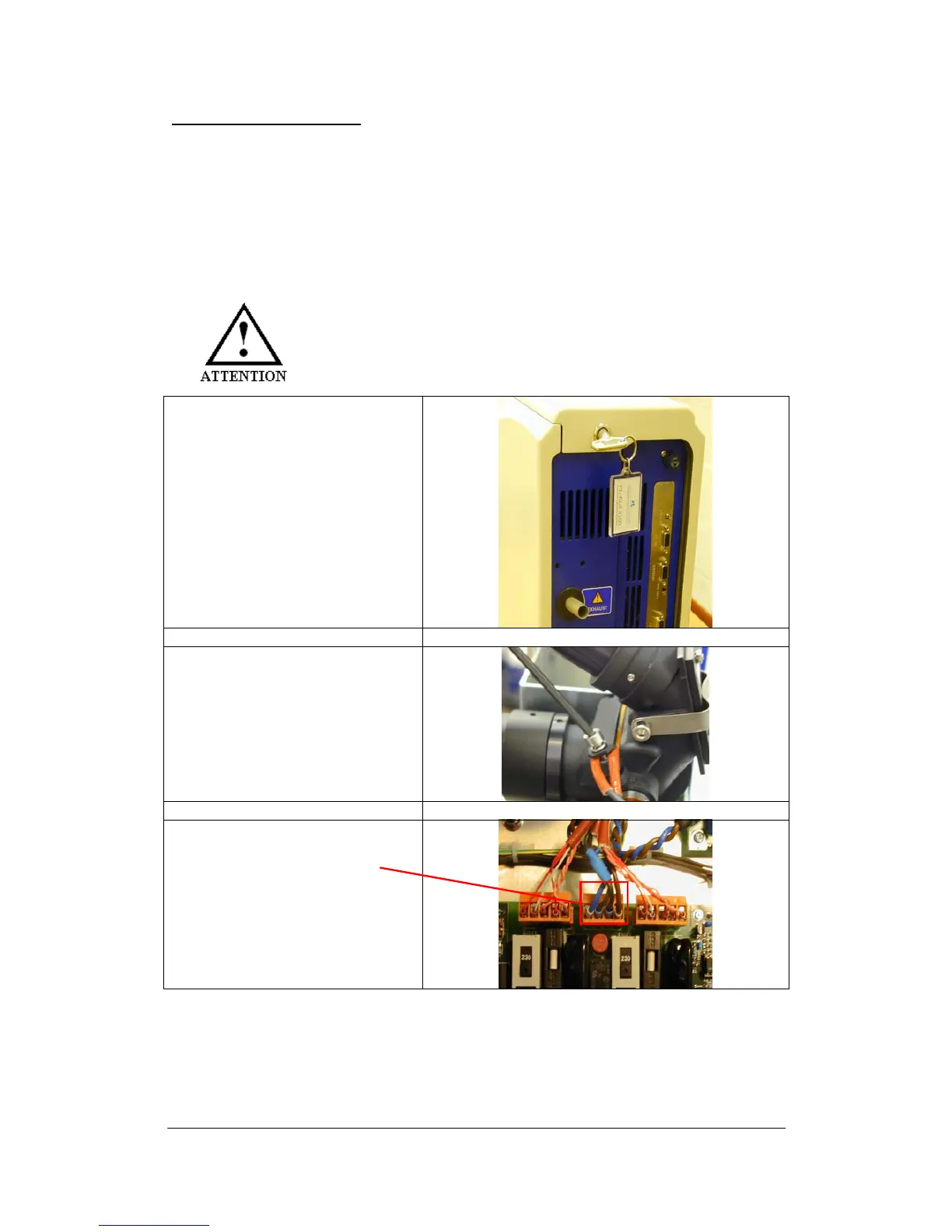#6/27401 61
Varian ELSD Service Manual
Replacing The Optical Heater
When required: Failure of optical heater or optical heater fuse
Tools required: Allen keys
Screwdriver
Parts required: Optics Heater (#PL0890-0595)
Electronic boards and components are sensitive to electronic
discharge (ESD). In order to prevent damage always use ESD
protection when handling electronic boards and components.
Open the detector’s side panel using the
access key, as shown.
Using an Allen key remove the optics
heater plate from the optical block
assembly, as shown.
Disconnect the optics heater cable (as
highlighted) from the main PCB board.
Replacement of the optics heater fuse
(as highlighted) is also recommended
when the heater is replaced.
