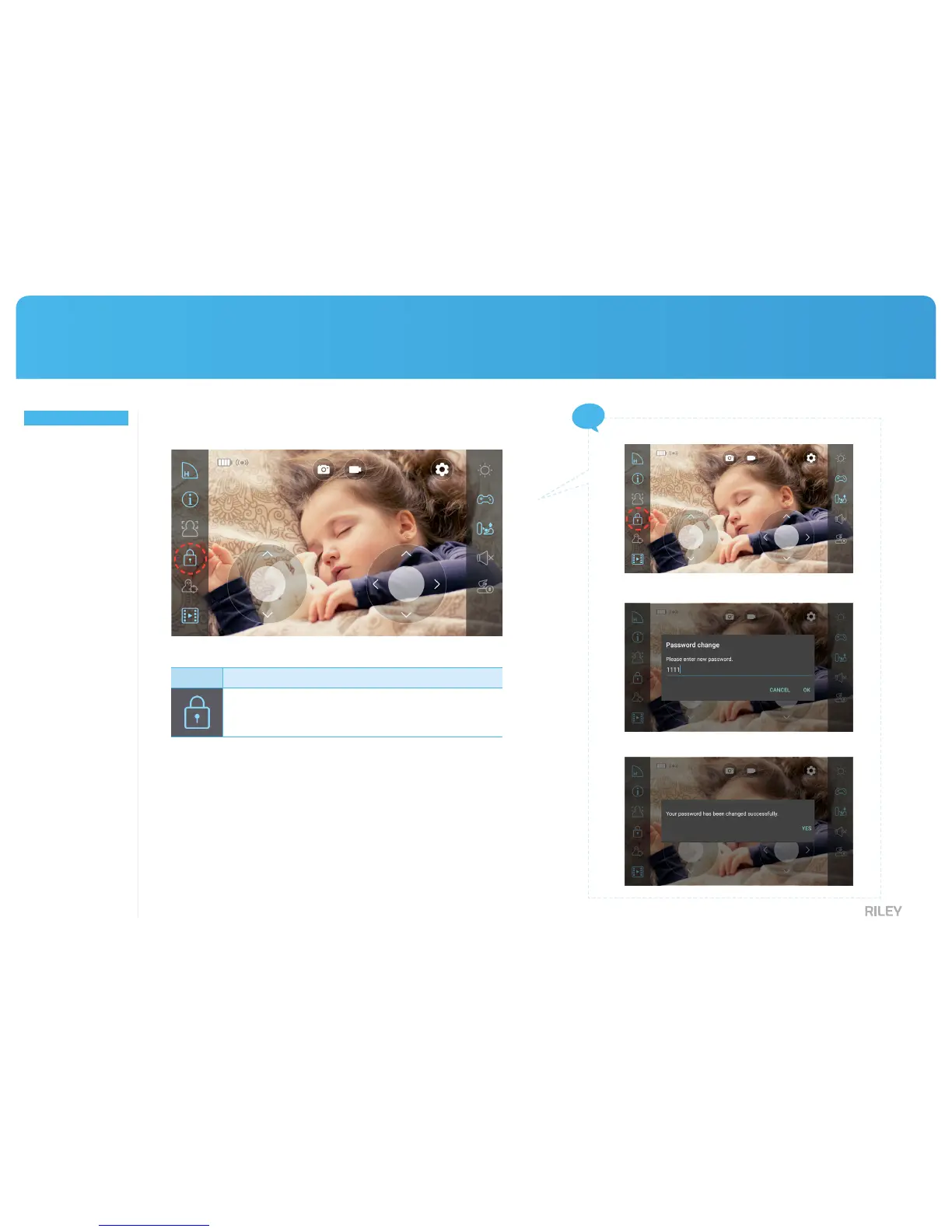01 Password changed of robot.
Icon Explanation
Password setting icon
01 Once press the setting icon and then click password icon in
the menubar.
03 Your password has been changed complete.
02 Enter the new password.
App Function > Password Settings
CHAPTER 03 App Function
App Function
StreamingQualitySettings
Softwareandhardware
Information
FaceTracking
PasswordSettings
MotionDetection
Listofrecordedvideos
Options
NightVision
JoystickOn/Off
Standupright
2-wayAudio
Communication
AutoDockingand
Charging
BatteryStatus
ScreenCapture
VideoRecording
Tip!