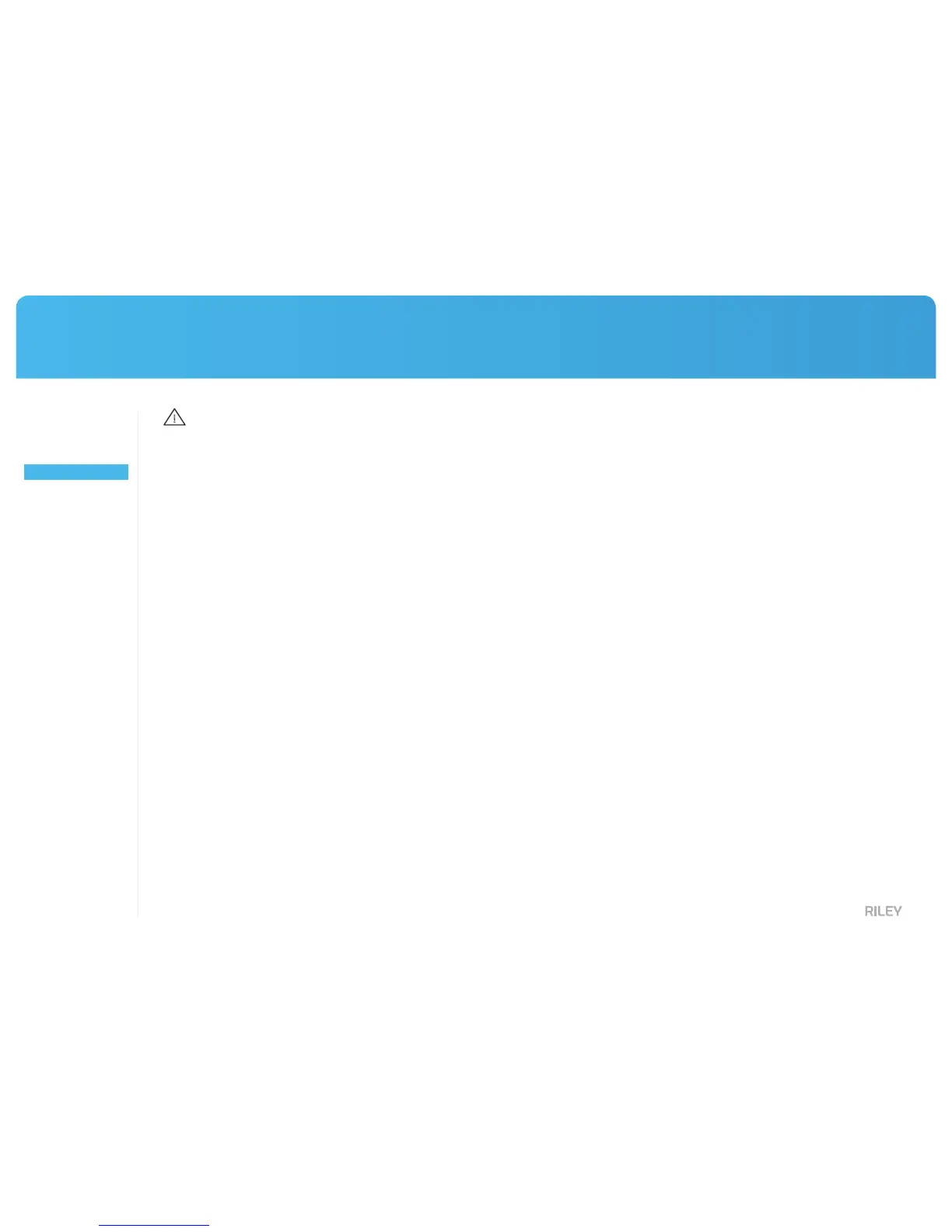Installation
Caution
Installationofsmartphone
application
Execution
Caution
Productregistration
Connecting
Reconnect
Caution
•
Depends on the internet communication environment, it is possible to fail to connect with wireless network.
•
To know more about setting of network and password, try to contact to service operator or network administrator.
•
Please do not access the unauthenticated network.
•
Far from the router makes longer time to connect the network.
•
If failed to connect to chosen wireless network, try to access to another wireless network.
•
To know more about router or wireless connection, try to read router direction or contact to manufacture of router.
•
Not only the reason of problem with robot but also problem with network can make connection delay and stop.
•
Some of routers can occur the compatibility problem.