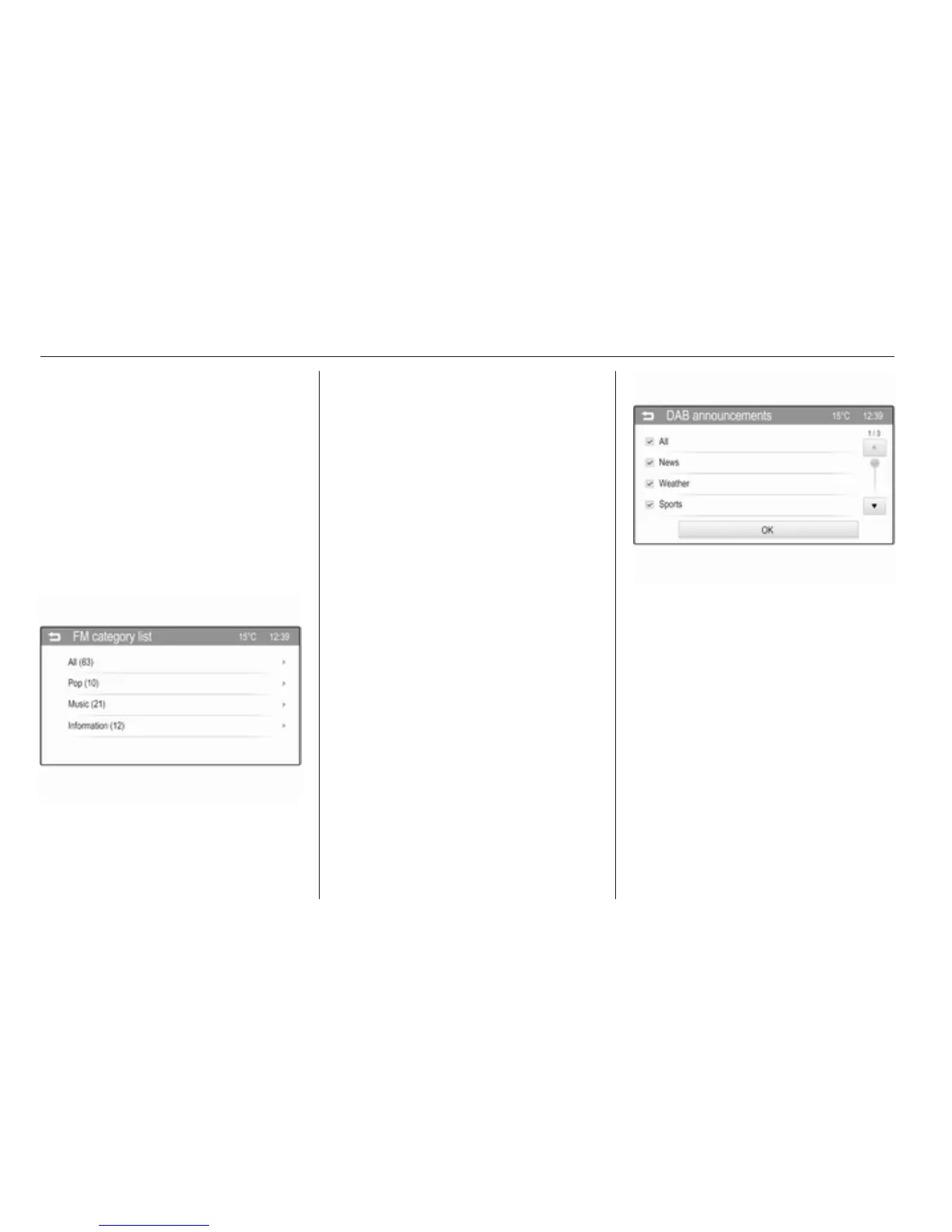22 Radio
The Infotainment system stores these
stations, sorted by programme type in
the corresponding category list.
Note
The category list submenu item is
only available for the FM and the
DAB wavebands.
To search for a programme type
determined by the stations, select the
waveband specific category list
option.
A list of programme types currently
available is displayed.
Note
For the DAB waveband, only the
selected categories 3 25 are
displayed in the category list.
Select the desired programme type. A
list of stations is displayed
transmitting a programme of the
selected type.
Select the desired station.
Note
The currently received radio station
is indicated by the l symbol next to
the station name.
DAB announcements
Besides their music programmes, a
lot of DAB stations also broadcast
announcements of various
categories. If you activate some or all
categories, the currently received
DAB service is interrupted when an
announcement of these categories is
made.
Activating announcement categories
Select DAB announcements in the
DAB waveband menu. A list of
categories is displayed.
Activate all or just the desired
announcement categories. Different
announcement categories can be
selected at the same time.
Note
DAB announcements can only be
received if the DAB waveband is
activated.
Update station lists
If the stations stored in a waveband
specific station list can no longer be
received, select Update FM station
list, Update AM station list or Update
DAB station list depending on the
waveband.
