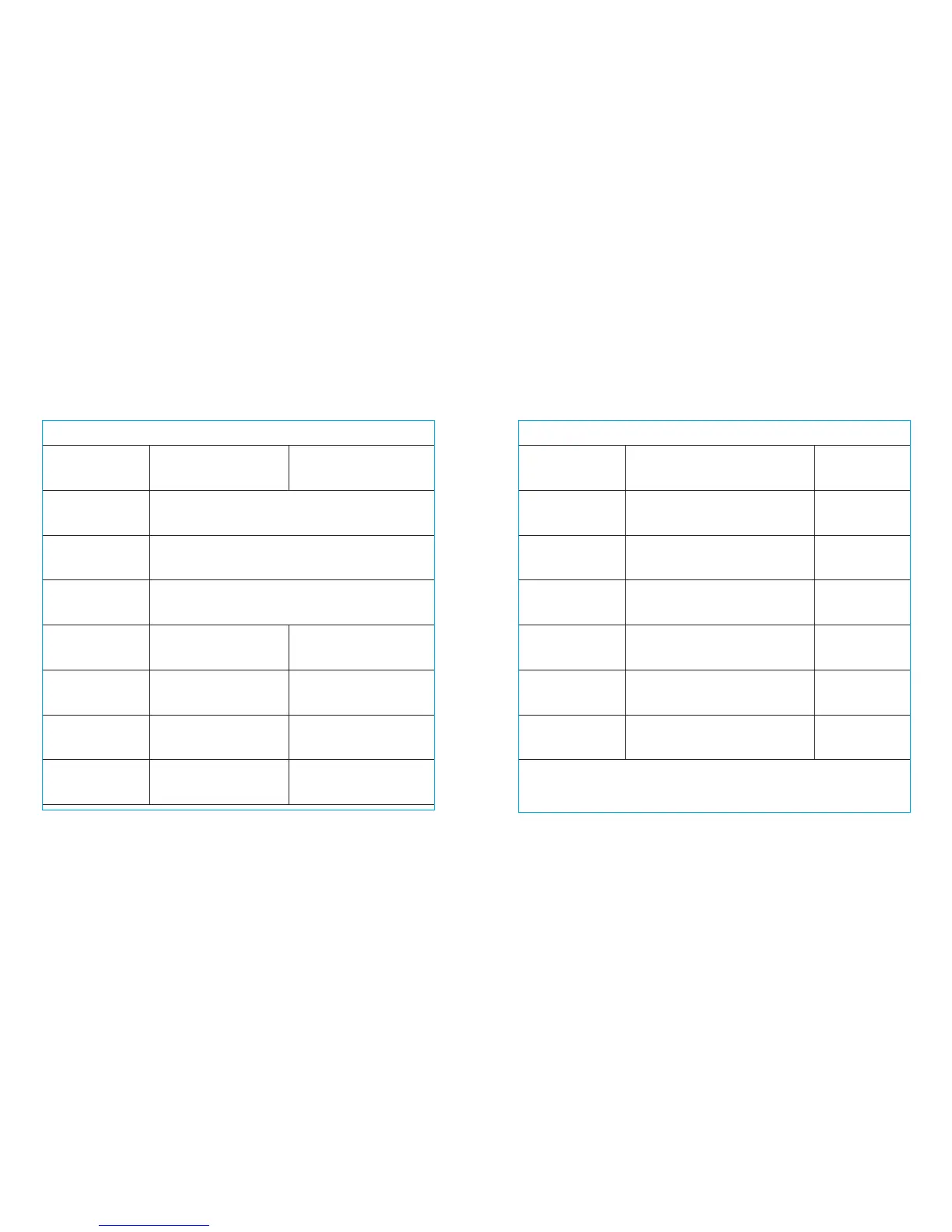Control Functions
Volume Decrease
Press and hold the Multifunction
Button for 2 seconds
N/A
Master Device
(Right Earbud)
Slave Device
(Left Earbud)
Press the Multifunction
Button twice
Function
Master Device
(Right Earbud)
Slave Device
(Left Earbud)
Function
Power On
Power Off
Press and hold the Multifunction
Button for 4 seconds
Press the Multifunction Button once
Volume Increase
Next Track
Previous Track
Bluetooth
Pairing Mode
Answer
Phone Call
Hang Up
Phone Call
Reject
Phone Call
Activate
Voice Control
Clear
Pairing History
Press the Multifunction
Button twice
Press and hold the
Multifunction Button
until you hear a tone
N/A
When power is off, press
and hold the Multifunction
Button for 5 seconds
When a call is incoming,
press the Multifunction
Button once
During a call, press the
Multifunction Button
once
When a call is incoming, press
and hold the Multifunction
Button for 2 seconds
Press the Multifunction
Button twice (when not
on a call or playing music)
In Pairing mode, press
the Multifunction
Button twice
N/A
N/A
Press and hold the
Multifunction Button
until you hear a tone
N/A
N/A
N/A
N/A
N/A
N/A
Play / Pause
05/06