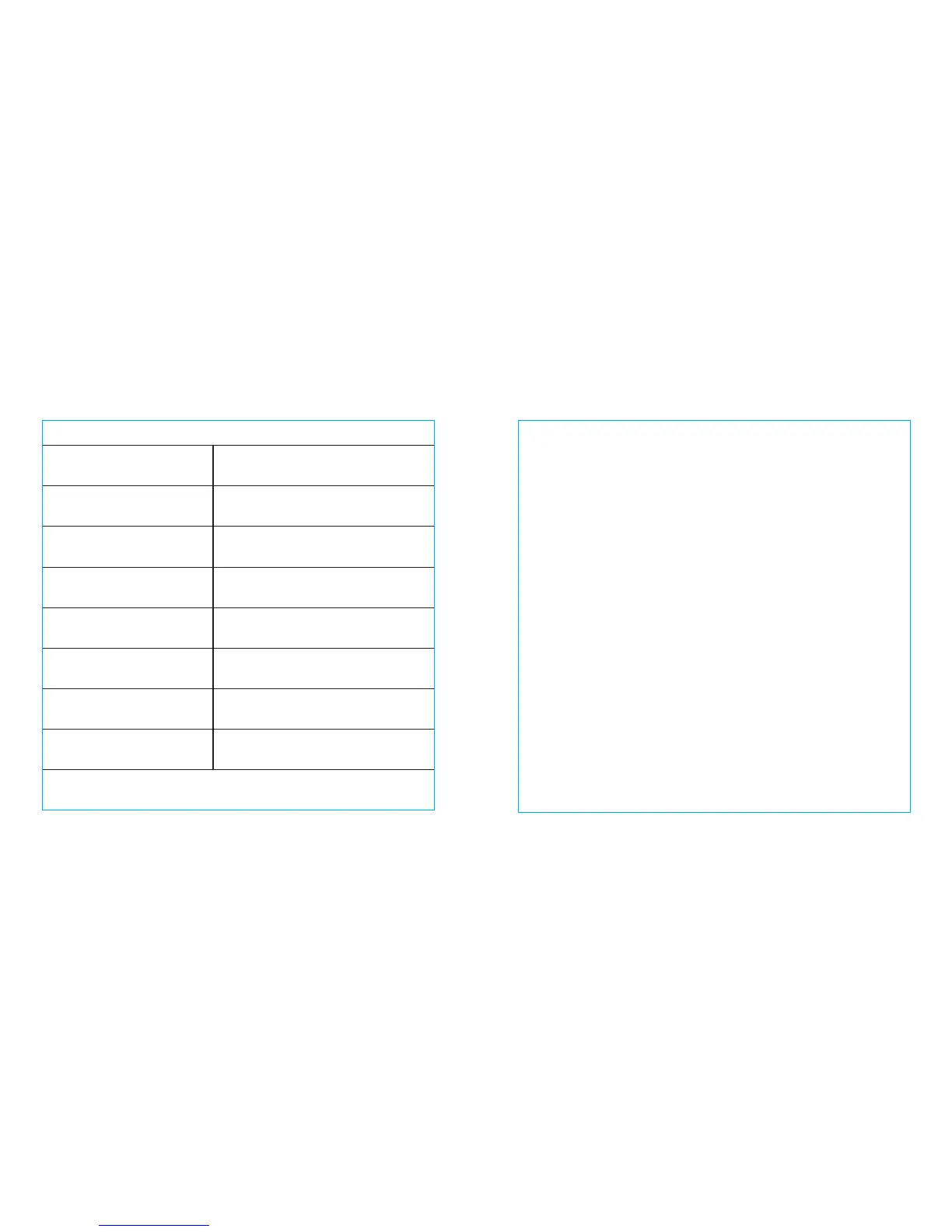LED Indicators Charging
LED Indicator Status
Flashes blue and red
Flashes blue
Flashes red
Slowly blinks red
Turns solid blue for
1 minute and then off
Flashes red
Purple
Pairing
Paired
Low battery
Charging
Fully charged
Powered on but not paired with
any Bluetooth device
Powering off
1) Connect the charging port with any USB charging adapter or
active computer USB port.
2) Charging will start automatically with the LED indicator turning red.
3) The earphones are fully charged when the LED indicator turns blue
(for 1 minute) and then shuts off.
Bluetooth Pairing
1) Make sure the earphones and your Bluetooth
®
device are next to
each other (within 3 feet / 1 meter).
2) Press and hold the Multifunction Button of the master device (Right
Earbud) for 5 seconds to bring the earphones into pairing mode.
The LED indicator will flash blue and red.
3) Activate the Bluetooth
®
function on your phone and search for
nearby Bluetooth
®
connections:
• For iOS: Settings > Bluetooth > On
• For Android: Settings >Bluetooth: On > Scan for devices
4) Find “VAVA MOOV 20” in the search results. Tap on the name to
connect. Once connected, the LED flashes blue twice every 5
seconds.
07/08
