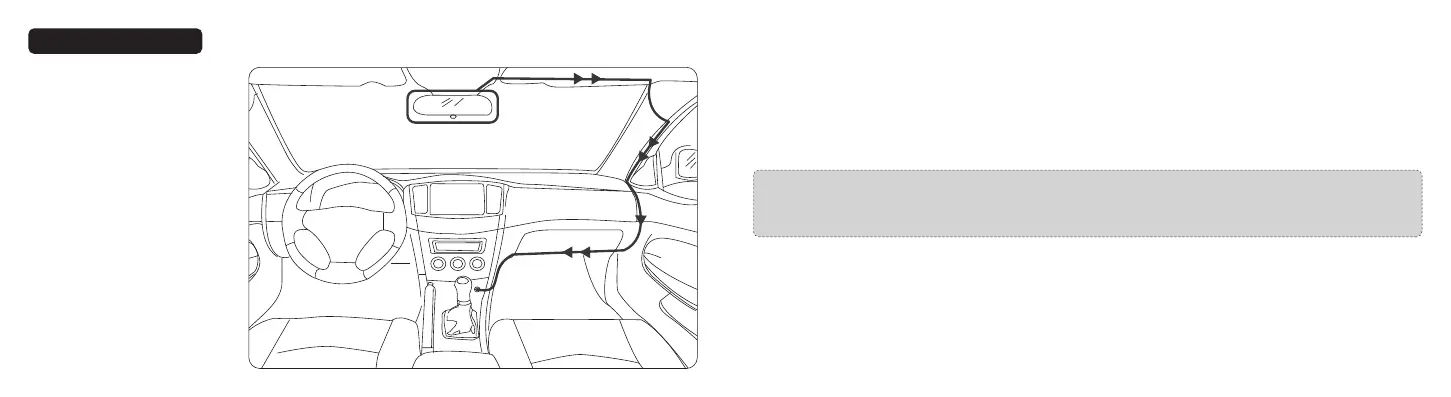05/06
Dash Cam Installation
1. Insert the micro SD card into the micro SD card slot.
2. Stick the car mount onto your car windshield (ideally right in the middle).
3. Fix the VAVA Dash Cam onto the mount via the magnet.
4. Connect the USB cable to the micro USB port of the dash cam. Run the cable along the edge of the windshield, tuck it away
in the seams, and extend it all the way to the USB port of the Car Charger. Be sure to keep it away from the airbag area.
5. Insert the Car Charger into your cigarette lighter, connect the Dash Cam to the Car Charger.
6. Start your car to turn on the VAVA Dash Cam. Connect it with your phone (refer to the “VAVA Dash App” section) and open
the VAVA Dash App to view a real-time feed.
① Ideal Mounting Position
② Car Charger
Note: · Do not remove or insert the micro SD card when the camera is working.
· Do not use the Car Charger to charge devices with Quick Charge technology.
· Install the car mount on windshields that are titled on an angle between 17° - 58°.