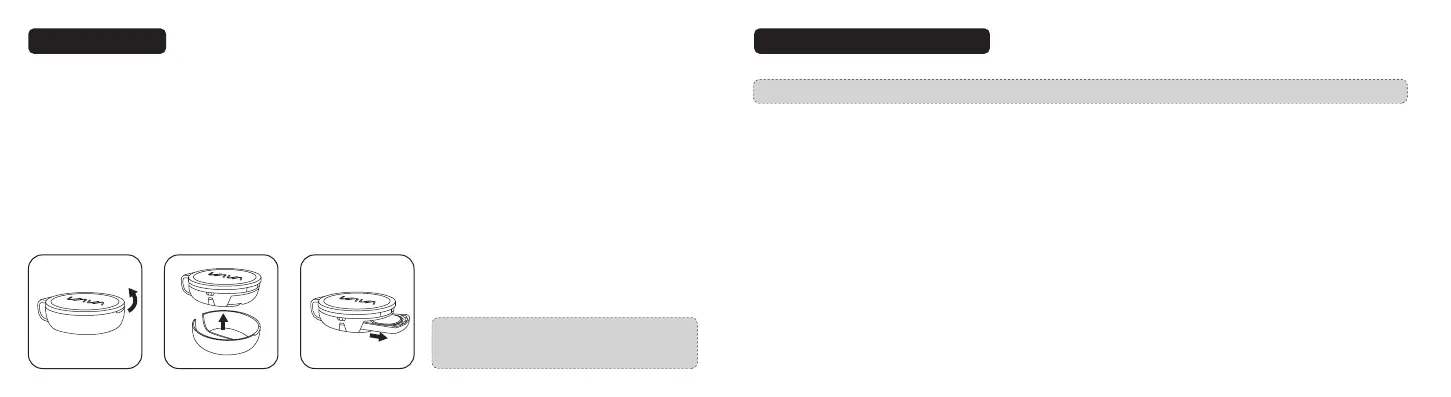07/08
Snapshot Button
Note: The Snapshot Button enters standby mode
once there is no operation for 1 minute.
Press again to restart and take a photo.
Dash Cam and Snapshot Button Pairing
Dash Cam and Snapshot Button Pairing: Once the Dash Cam is turned on, press and hold the Snapshot Button for 5 -20
seconds until you hear 4 beep sounds. This means that they are synced.
Installing the Snapshot Button
① Install the Snapshot Button onto the steering wheel with the 3M sticker.
② Attach it to your key chains if needed.
Using the Snapshot Button
① Taking photos: Press once to take photos
② Taking short videos: Press and hold for 3 seconds until you hear a beep to take videos.
VAVA Dash Cam App Download
Please search ‘VAVA Dash’ in App Store or Google Play to download the App.
Note: Systems supported: Android 4.4 and above / iOS 8.0 and above.
Connect Dash Cam with Smartphone
1. Turn on Wi-Fi on your phone
2. Find “VAVA_XXXXXXXXXXXX” in the Wi-Fi list and connect to it, enter the password (initial password: 12345678).
3. Open VAVA Dash App and follow the instructions to complete the connection.
Replacing the battery:
Batterry Model: Lithium Battery CR 2032 3V
Replace the battery: Open the Snapshot Button
and put the battery inside with the right polarities.
