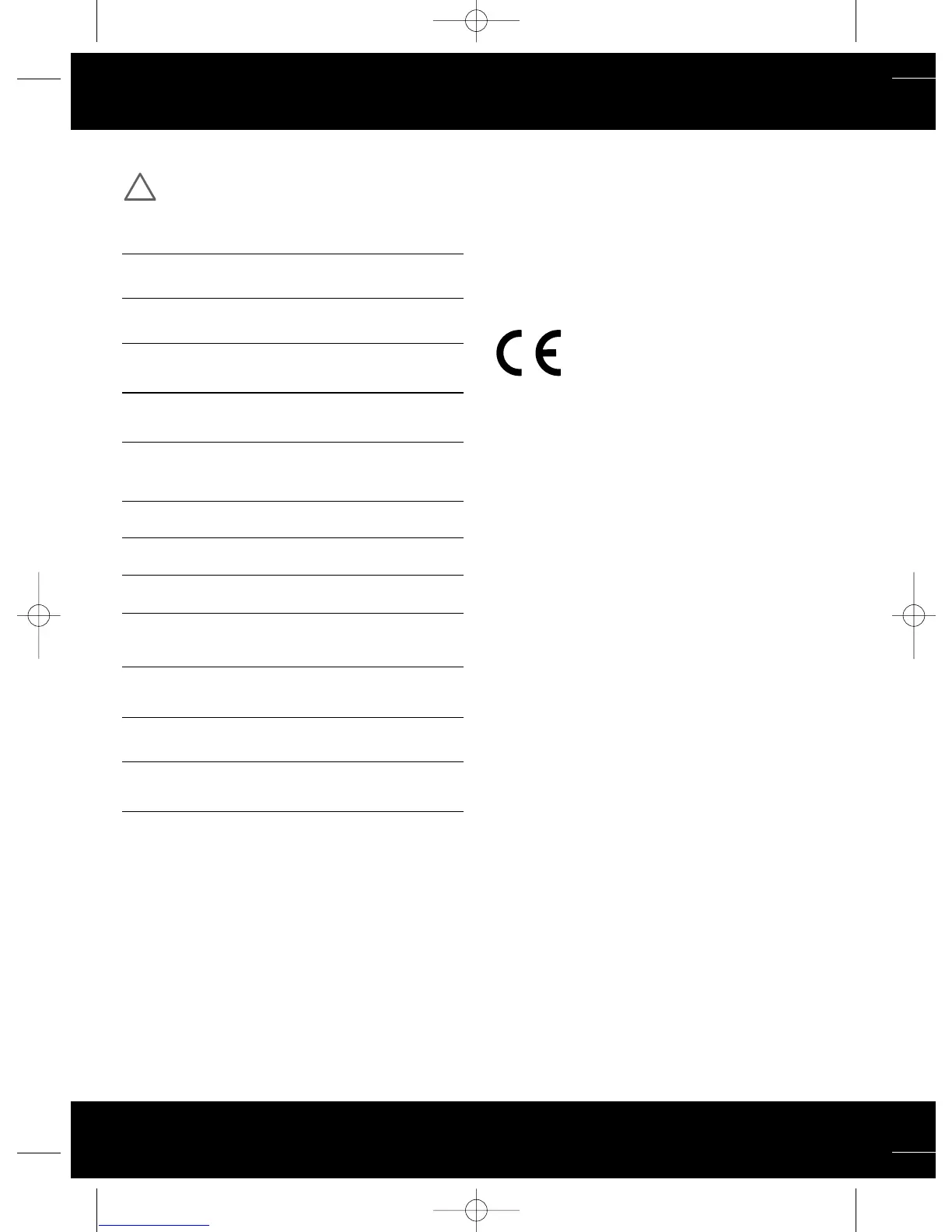www.vax.co.uk
12
troubleshooting /
11. Troubleshooting
WARNING: To reduce the risk of personal injury,
unplug the vacuum cleaner before performing
maintenance or troubleshooting checks.
PROBLEM: The cleaner won't run.
Cause: Not properly plugged into electrical outlet.
Solution: Plug in firmly.
Cause: No electricity in electrical outlet.
Solution: Check fuse or breaker.
Cause: On/off switch not turned on.
Solution: Push on/off switch to ‘on’.
Cause: Blown fuse/tripped breaker.
Solution: Reset circuit breaker or replace fuse.
PROBLEM: Cleaner won’t pick up/loss of suction.
Cause: Dust bag not installed correctly.
Solution: Review dust bag removal and replacement.
Cause: Dust bag full or blocked.
Solution: Replace dust bag.
Cause: Clogged filter.
Solution: Remove filter and clean.
Cause: Blockage in hose.
Solution: Disconnect hose, remove the obstruction
then re-fit.
PROBLEM: Cleaner/accessories won’t pick up.
Cause: Accessories not connected properly.
Solution: Refer to page 8 for fitting information.
Cause: The hose is clogged.
Solution: Remove hose and tools. Remove obstruction.
12.
Vax 6121(C) User Guide v1.qxd 19/11/07 15:10 Page 12
Technical Specification
Voltage: 220-240V ~50Hz
Wattage: 1300W
Capacity: Clean water tank - 4 litres
Dirty water tank - litres
Cord length: 7.5m
Weight: 7.7kg
Subject to technical change without notice.
4
technical specification
