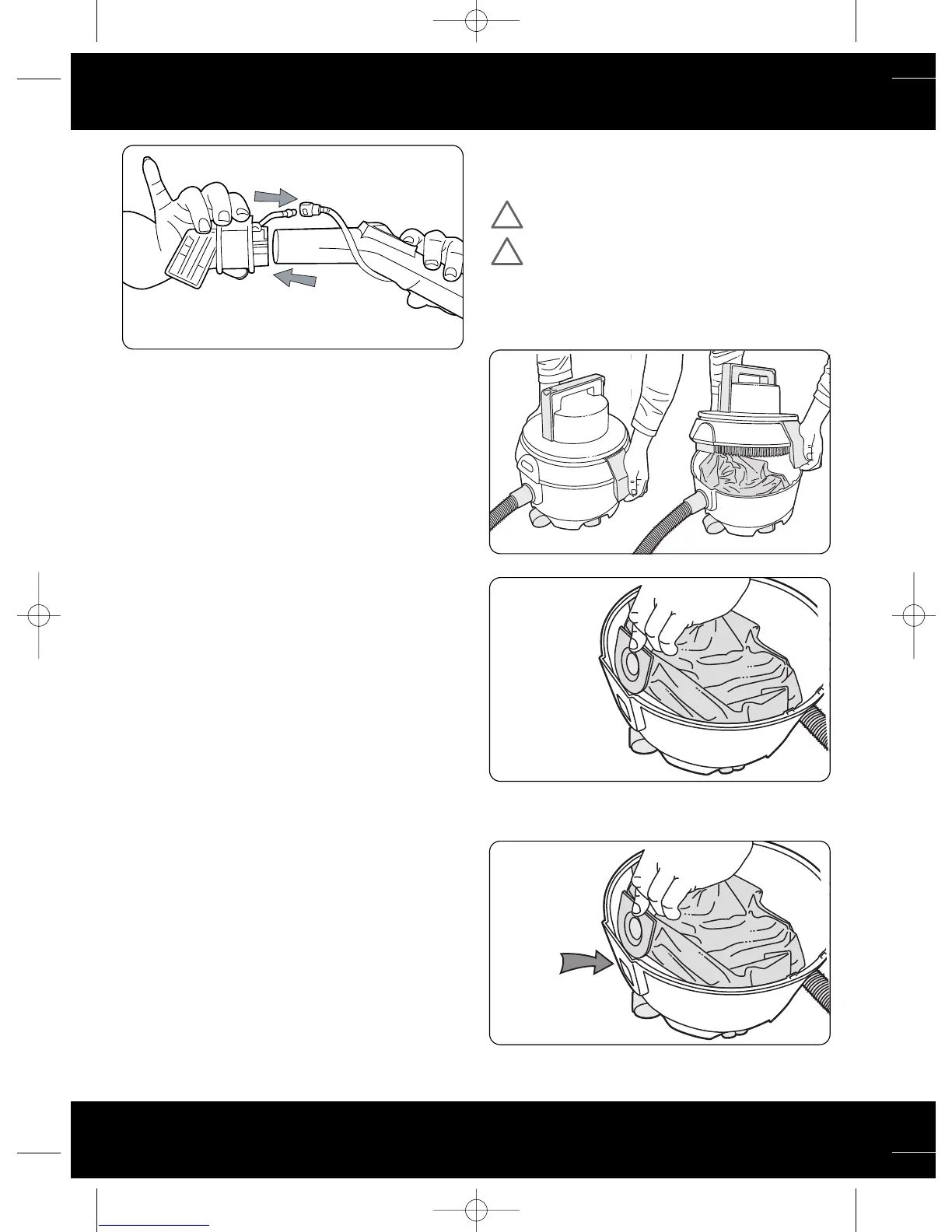www.vax.co.uk
10
usage / dust bag and filters
4. To start water and solution flow, push the collar on the
wash tool forwards
5. To recover excess water and solution, pull the collar
backwards
NOTE: Do not store cleaner with solution in clean
water tank or dirty water in dirty water tank. Mineral
deposits and mildew can form which will affect the
performance of the machine.
9. Dust Bag and Filters:
Removal and Replacement
IMPORTANT: Always unplug the machine from the
electrical output before removing the dust bag.
IMPORTANT: Do NOT use the vacuum cleaner
without ALL of the filters in place.
1. Turn off the vacuum cleaner and unplug it from the
mains. Remove the hose. Unclip the retainer clips on
either side of the vacuum cleaner and lift off to gain
access to the dust bag compartment (Fig.9/1).
2. Lift out the full dust bag (Fig.9/2).
3. Dispose of the full dust bag and insert a new dust bag
back into the vacuum cleaner aligning the front of the
dust bag with the inlet slots (Fig.9/3).
Fig.9/1
Fig.9/2
Fig.9/3