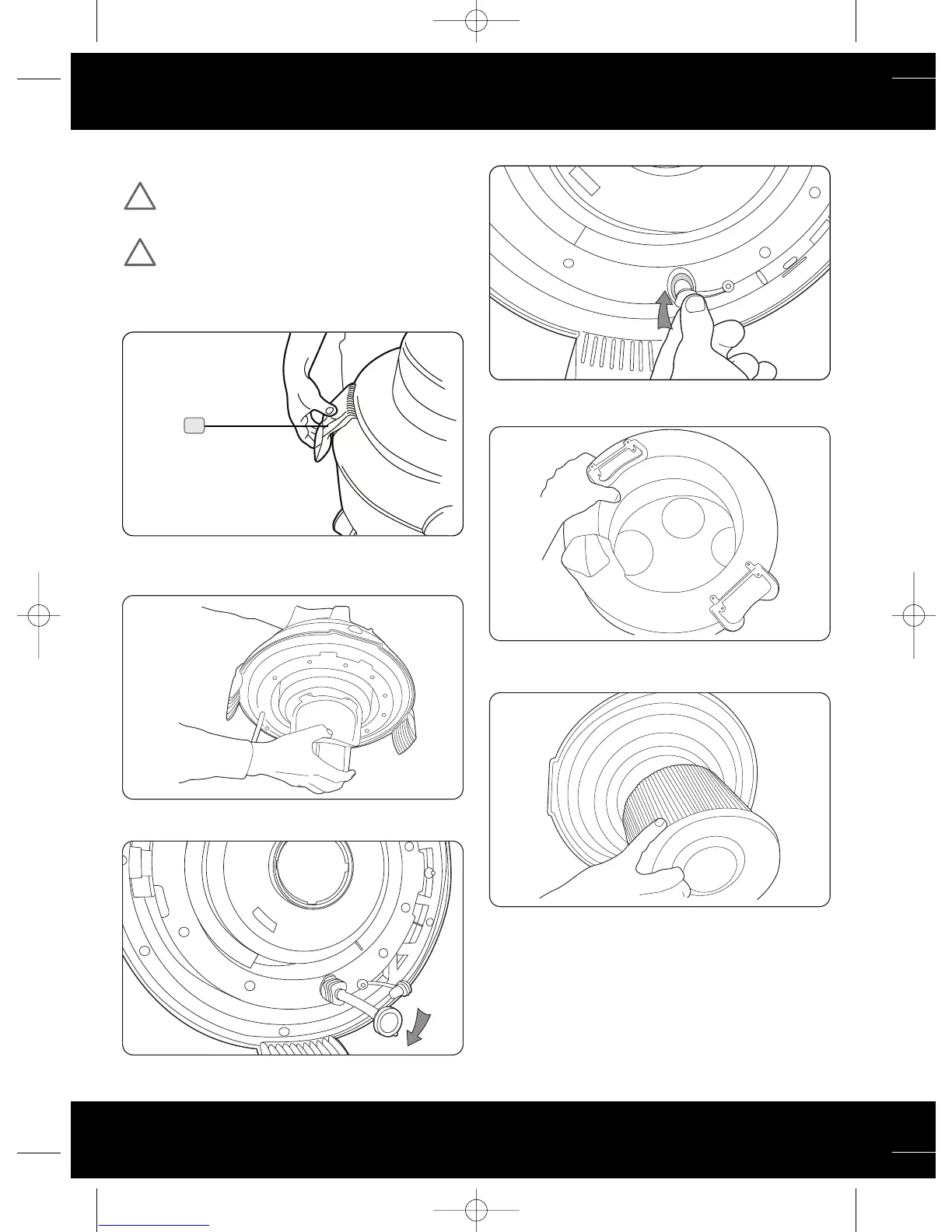www.vax.co.uk
4
vacuuming
3. Vacuuming
IMPORTANT: Always remove the power plug
from the wall outlet before assembling,
servicing or removing accessories.
IMPORTANT: Only the red power button should
be “ON” when the machine is in dry vacuuming
mode. The green pump button should be “OFF”.
1. Unclip Container Release Clips (A) on both sides of
machine (Fig.3/1).
2. Remove the motor top from the unit, turn on its side
and remove the float housing in an anti-clockwise
direction to unscrew (Fig.3/2).
3. Remove the solution connector tube by turning anti-
clockwise by 90 degrees. Store in a safe place (Fig.3/3).
4. Fit the plug to the solution intake port (Fig.3/4).
Lift out and remove the clean water solution tank. Store
safely away (Fig.3/5).
Fit the pleated pre-motor filter by pushing and lightly
twisting the filter on the motor top (Fig.3/6).
Fit the dust bag by aligning the front of the dust bag
with the inlet slots, and position the dust bag to fill the
inside of the base (Fig.3/7).
Fig.3/1
A
Fig.3/2
Fig.3/3