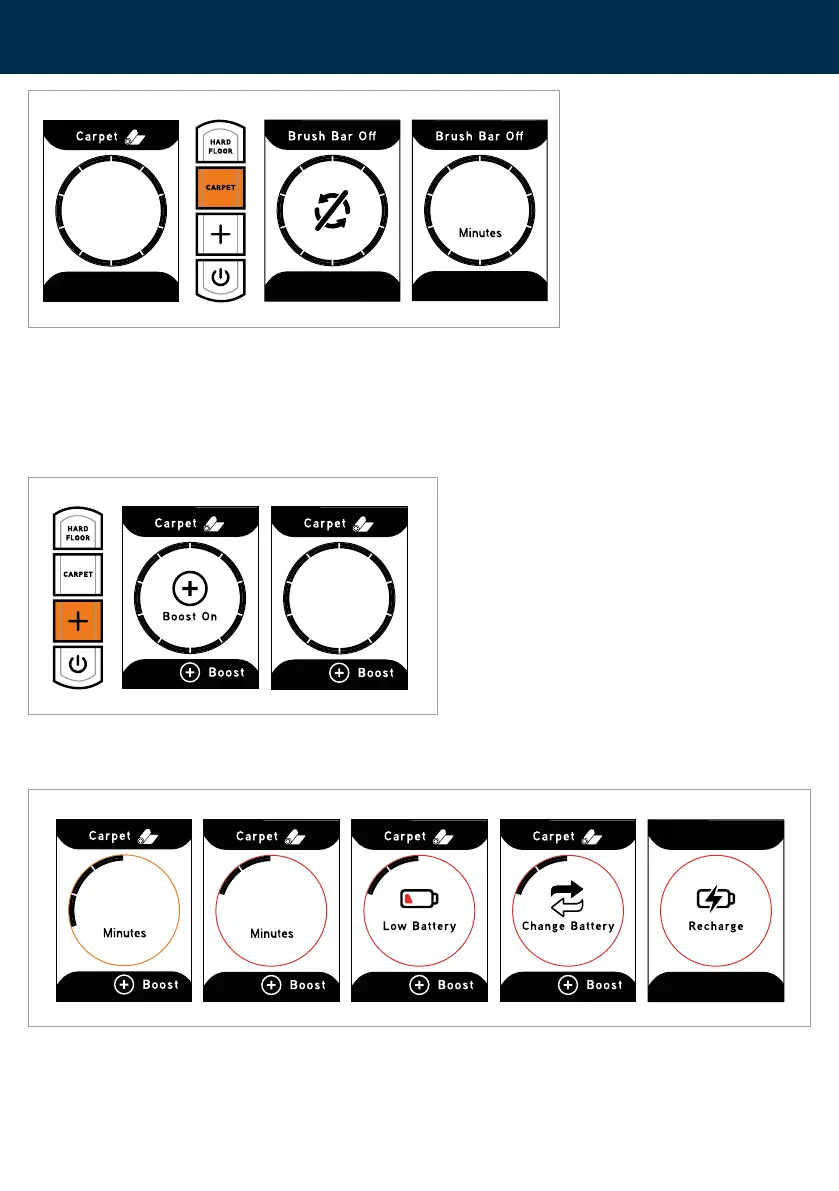9
Press the Boost button to increase the suction for particularly dirty
areas. The digital display will turn green and the + Boost icon will
illuminate to show Boost mode is activated.
When the machine is in use the digital display will indicate how much charge is remaining. When the battery is low, additional icons
will show on screen. At this stage, it is advisable to change the battery.
Brushes can be switched OFF for delicate floors and flooring not suitable for use with a
rotating brushbar.
Press the activated floor mode button to switch the brushbar off. The digital display will
change to ‘Brush Bar Off’ and the runtime will alter.
Getting started
Boost mode and low battery
45
27
Minutes
Minutes
12
04
03
