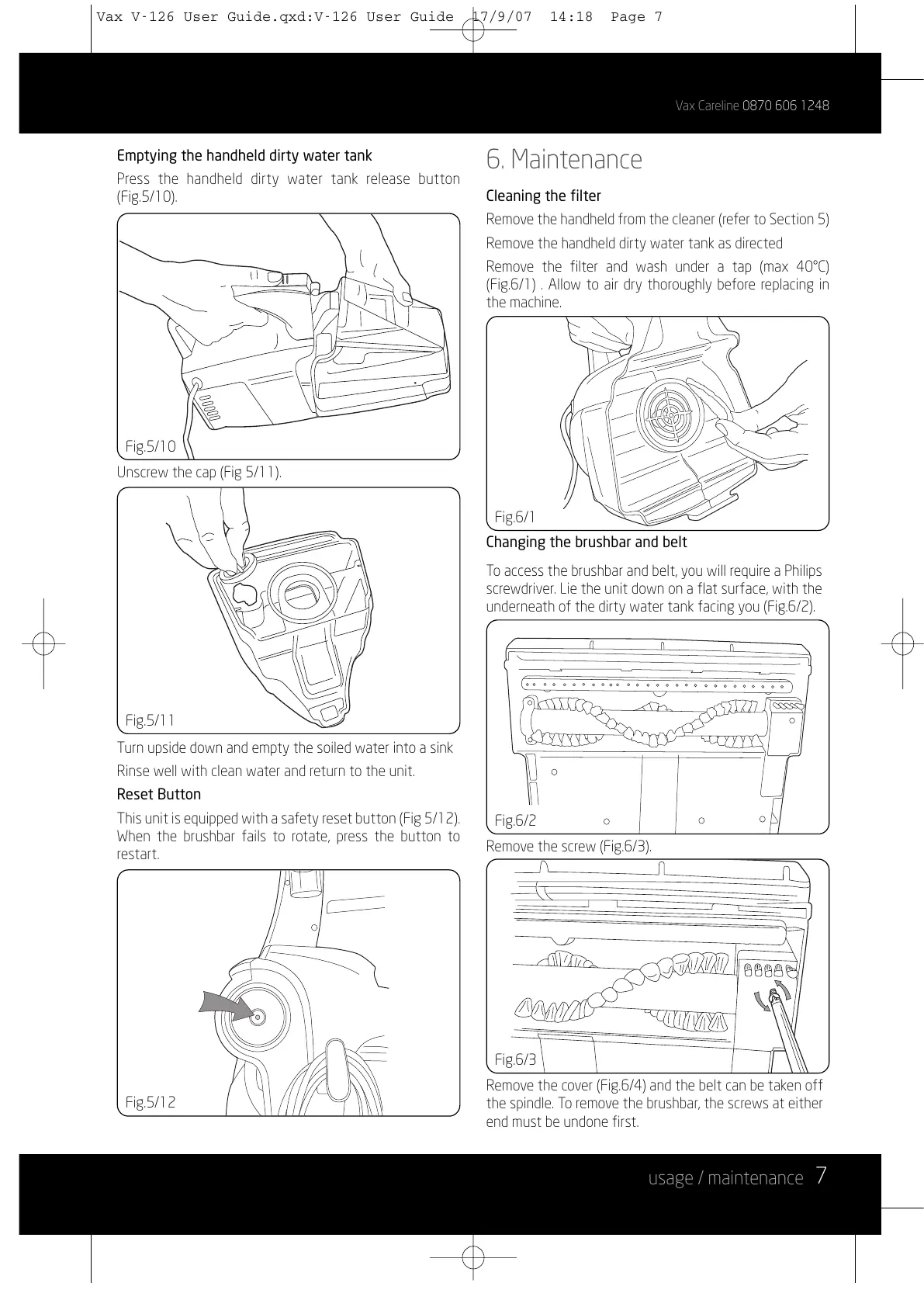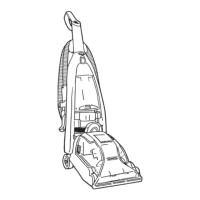7
V
ax Careline 0870 606 1248
usage / maintenance
Emptying the handheld dirty water tank
Press the handheld dirty water tank release button
(Fig.5/10).
Unscrew the cap (Fig 5/11).
Turn upside down and empty the soiled water into a sink
Rinse well with clean water and return to the unit.
Reset Button
This unit is equipped with a safety reset button (Fig 5/12).
When the brushbar fails to rotate, press the button to
restart.
6. Maintenance
Cleaning the filter
Remove the handheld from the cleaner (refer to Section 5)
Remove the handheld dirty water tank as directed
Remove the filter and wash under a tap (max 40°C)
(Fig.6/1) . Allow to air dry thoroughly before replacing in
the machine.
Changing the brushbar and belt
To access the brushbar and belt, you will require a Philips
screwdriver. Lie the unit down on a flat surface, with the
underneath of the dirty water tank facing you (Fig.6/2).
Remove the screw (Fig.6/3).
Remove the cover (Fig.6/4) and the belt can be taken off
the spindle. To remove the brushbar, the screws at either
end must be undone first.
Fig.5/10
Fig.5/11
Fig.5/12
Fig.6/1
Fig.6/2
Fig.6/3
Vax V-126 User Guide.qxd:V-126 User Guide 17/9/07 14:18 Page 7
