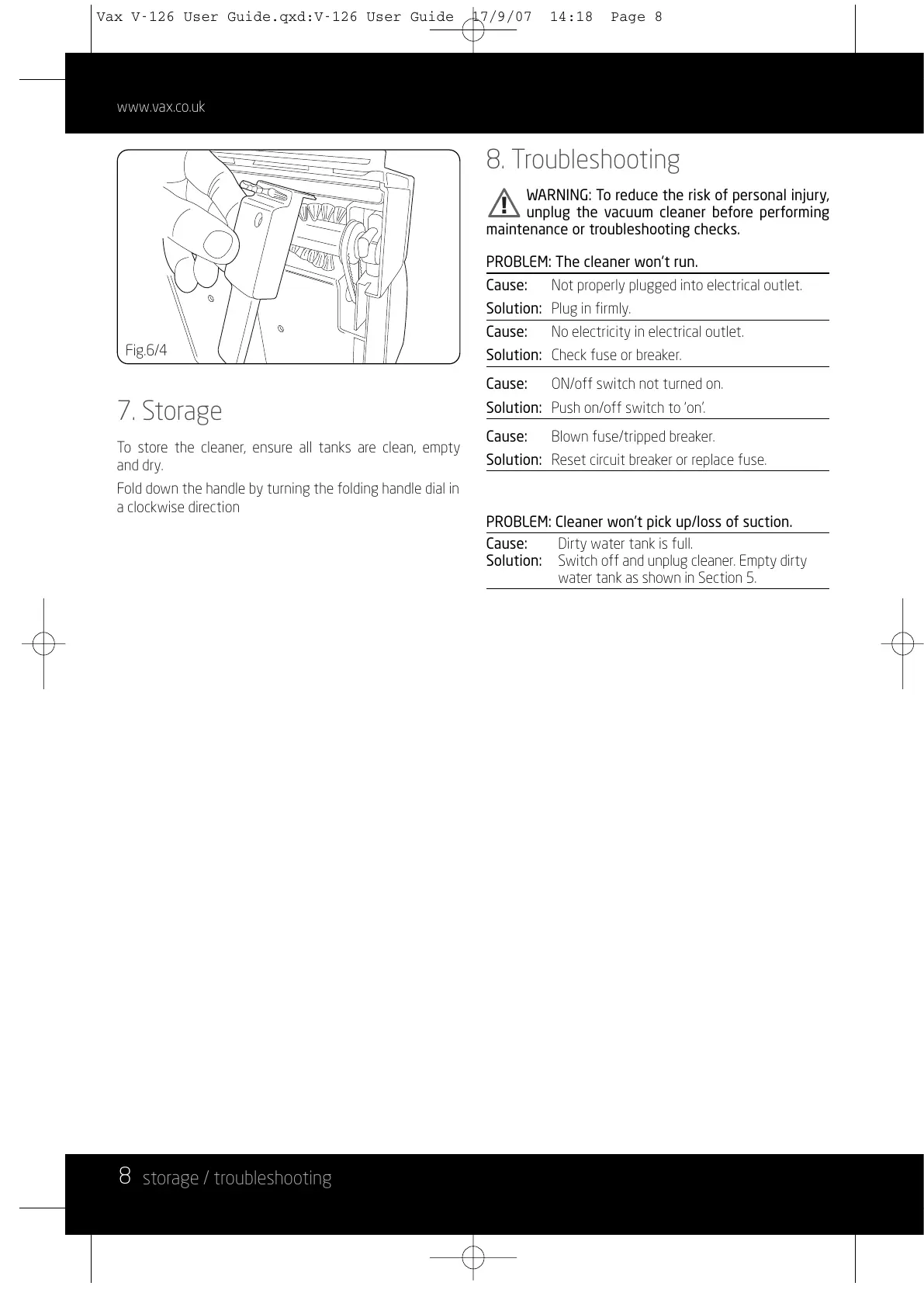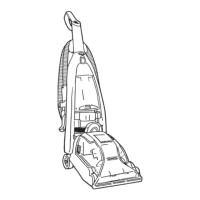www.vax.co.uk
8
storage / troubleshooting
7. Storage
To store the cleaner, ensure all tanks are clean, empty
and dry.
Fold down the handle by turning the folding handle dial in
a clockwise direction
8. Troubleshooting
WARNING: To reduce the risk of personal injury,
unplug the vacuum cleaner before performing
maintenance or troubleshooting checks.
PROBLEM: The cleaner won't run.
Cause: Not properly plugged into electrical outlet.
Solution: Plug in firmly.
Cause: No electricity in electrical outlet.
Solution: Check fuse or breaker.
Cause: ON/off switch not turned on.
Solution: Push on/off switch to ‘on’.
Cause: Blown fuse/tripped breaker.
Solution: Reset circuit breaker or replace fuse.
PROBLEM: Cleaner won’t pick up/loss of suction.
Cause: Dirty water tank is full.
Solution: Switch off and unplug cleaner. Empty dirty
water tank as shown in Section 5.