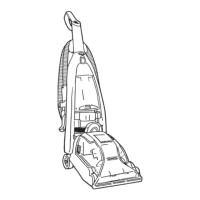12
support.vax.co.uk
Removing and cleaning the brushbar
Pull the brushbar out from the
brushbar housing.
To remove any threads or hair, slide the
blade of a pair of scissors into the groove
on the brushbar and cut along the groove.
Clear any dirt/debris from the end
caps and inside the housing of the
powered floorhead.
Using a coin, push and turn the brushbar lock anticlockwise to release the brushbar.Press the powered floorhead release
button to remove the powered floorhead
from the wand.
Refit the brushbar into the powered floorhead. Align the arrow on the brushbar
cover so it points north, firmly push and twist clockwise to lock.
NOTE: If the brushbar has been obstructed, the brushbar motor protection sensor may activate. The
brushbar will stop and the machine may switch off. To reset remove the tool from the reach wand/
handheld and clear any obstruction. Wait 1 min before refitting. Once refitted switch the machine on
and select a floor selector button to reactivate the brushbar.
Cleaning and maintenance

