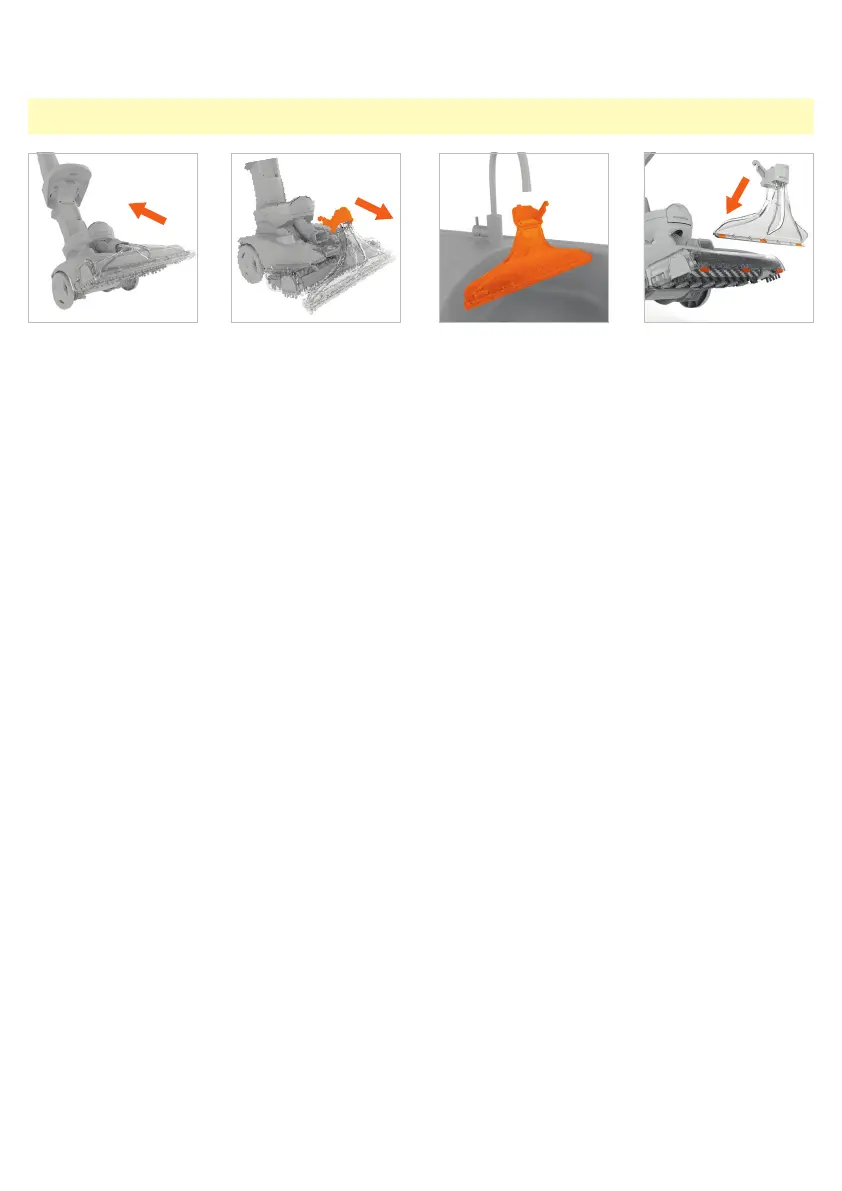15
IMPORTANT: If the nozzle is fitted incorrectly, this will cause poor dirty water pick up.
Remove both tanks and tilt
the machine back.
Lift the nozzle release clip
and pull the nozzle forward,
separating the tabs on the
nozzle and machine.
Rinse the nozzle under
water to remove dirt/debris.
Removing and cleaning the nozzle
MAINTENANCE & CLEANING
To replace the nozzle, tilt
the machine backwards.
Line up the tabs on the
nozzle with the tabs
underneath the front of the
machine. Lower the nozzle
backwards and push the
nozzle down until it clicks
into place.
